How to Redeem/Activate Your License Key
Thank you for purchasing a license for Gorby! Follow these simple steps to redeem your license key and unlock all premium features:
Step 1: Open the Gorby App
Visit the Gorby app by going to https://gorby.app/analyze/
Step 2: Create or Log into Your Account
- In the sidebar, click on “Account”
- If you haven’t created an account yet, please create one. If you already have an account, log in.
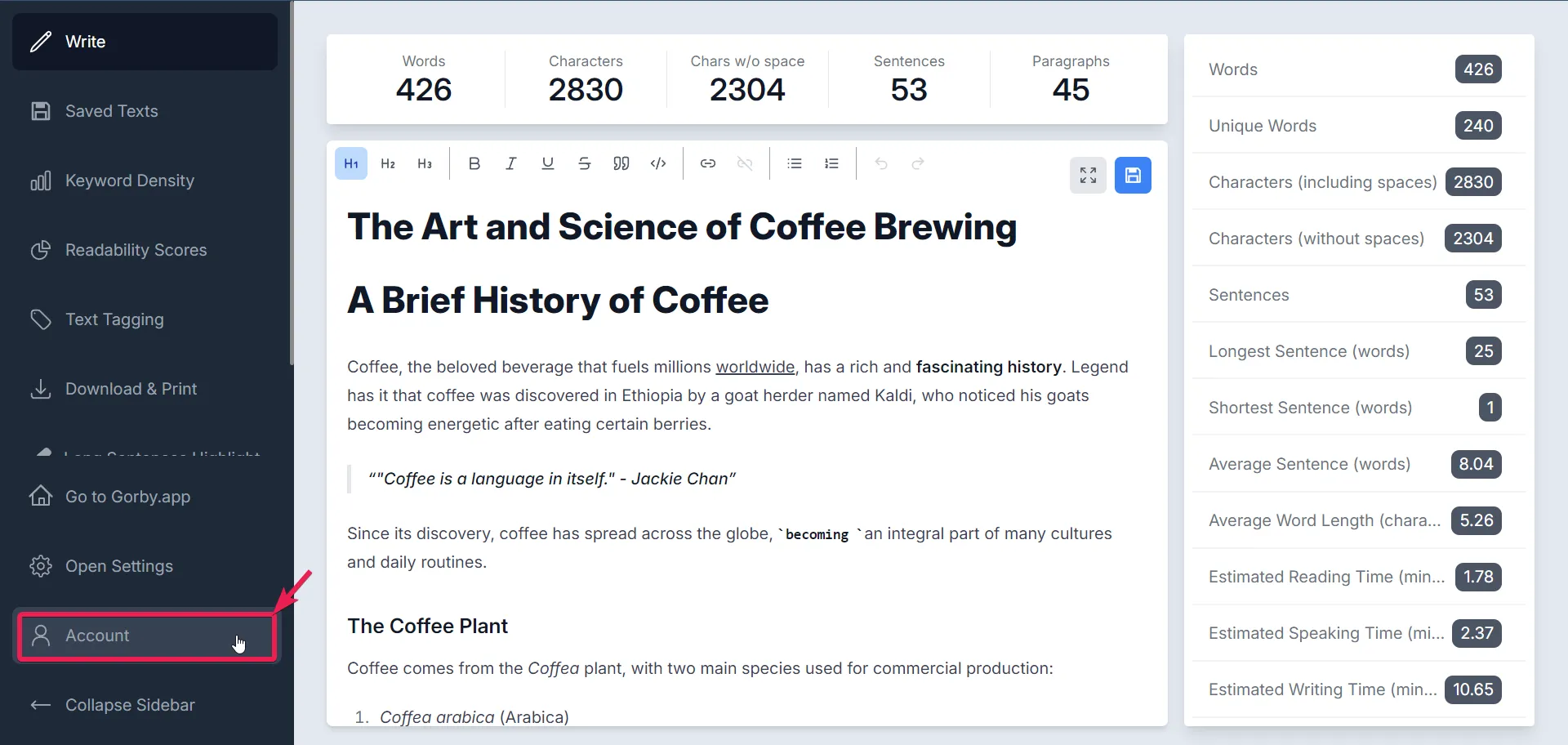
Step 3: Navigate to the Redeem Tab and Enter Your License Key
After logging in, navigate to the “Redeem” tab in your account settings.
- Paste your license code into the provided field.
- Click the “Redeem license key” button.
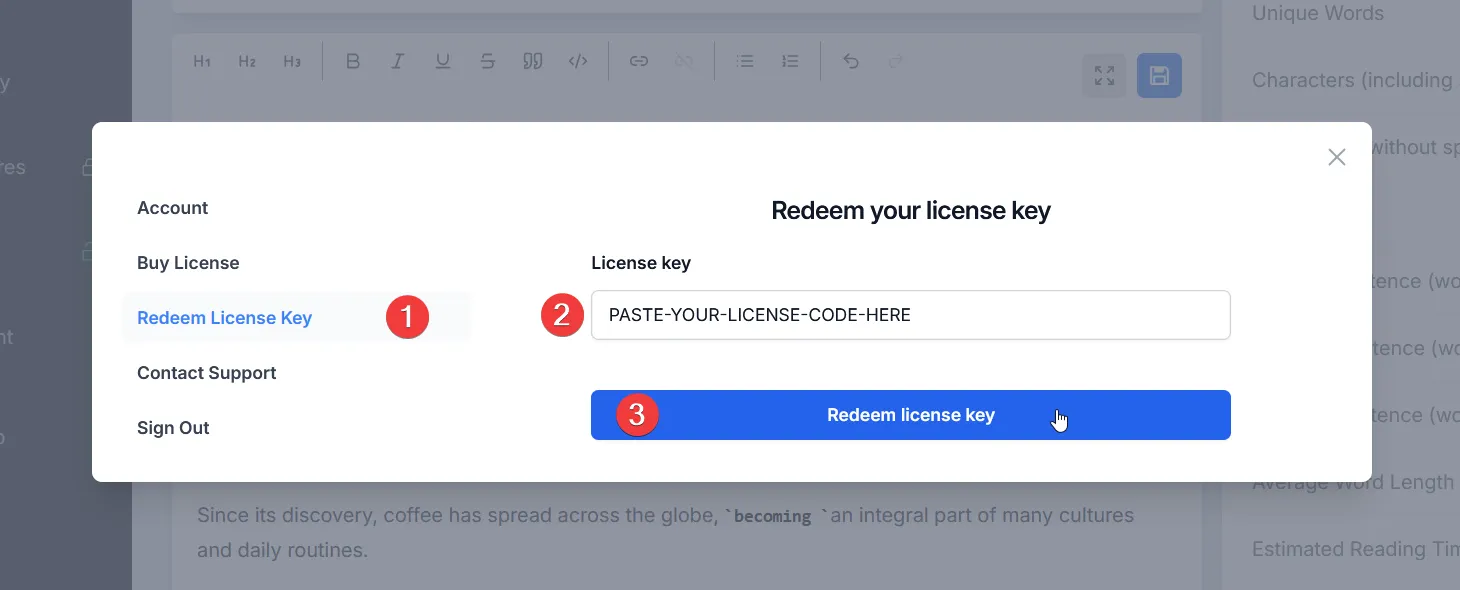
Confirmation
After successfully redeeming your license key, you should see a confirmation message in the “Account” tab. Your account will now have access to all premium features.
If you encounter any issues while redeeming your license key, please don’t hesitate to contact our support team at contact@gorby.app.
Enjoy using Gorby with all its premium features!
