Real-time Text Checks & Writing Analysis
Improve your writing with instant feedback and advanced analysis. Identify hard-to-read sentences, passive voice, weak adverbs, and more to enhance clarity and impact.
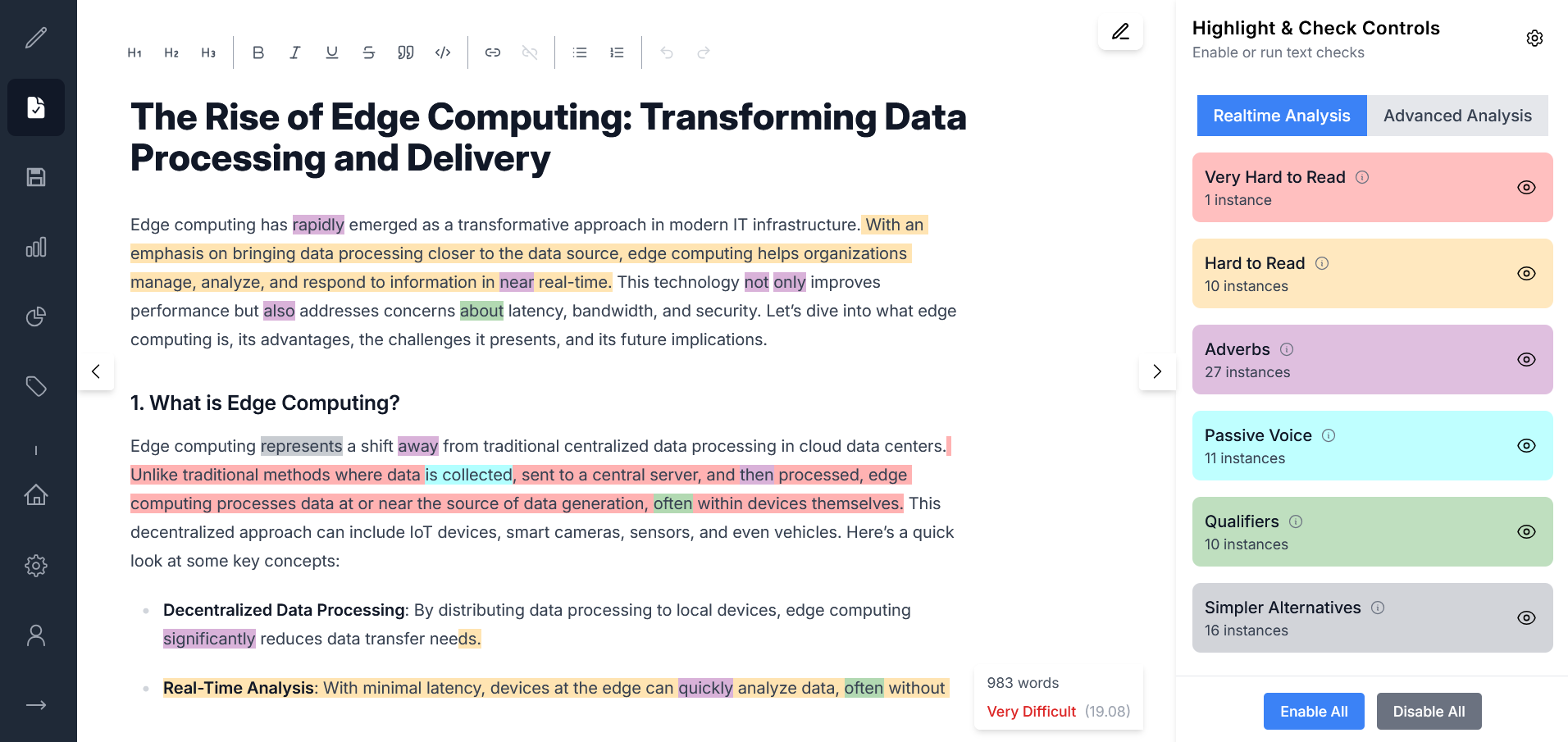
Instant Feedback As You Write
As you type, the editor automatically highlights areas of your writing that may need attention, helping you make improvements on the fly.
Hard & Very Hard to Read Sentences
Identifies long, complex sentences that could be simplified for better readability.
Passive Voice
Detects passive constructions that can make your writing less direct and impactful.
Adverbs & Qualifiers
Highlights adverbs and weak words like 'very' or 'quite' that can often be replaced with stronger verbs.
Simpler Alternatives
Suggests simpler words for complex terms to make your writing more accessible.
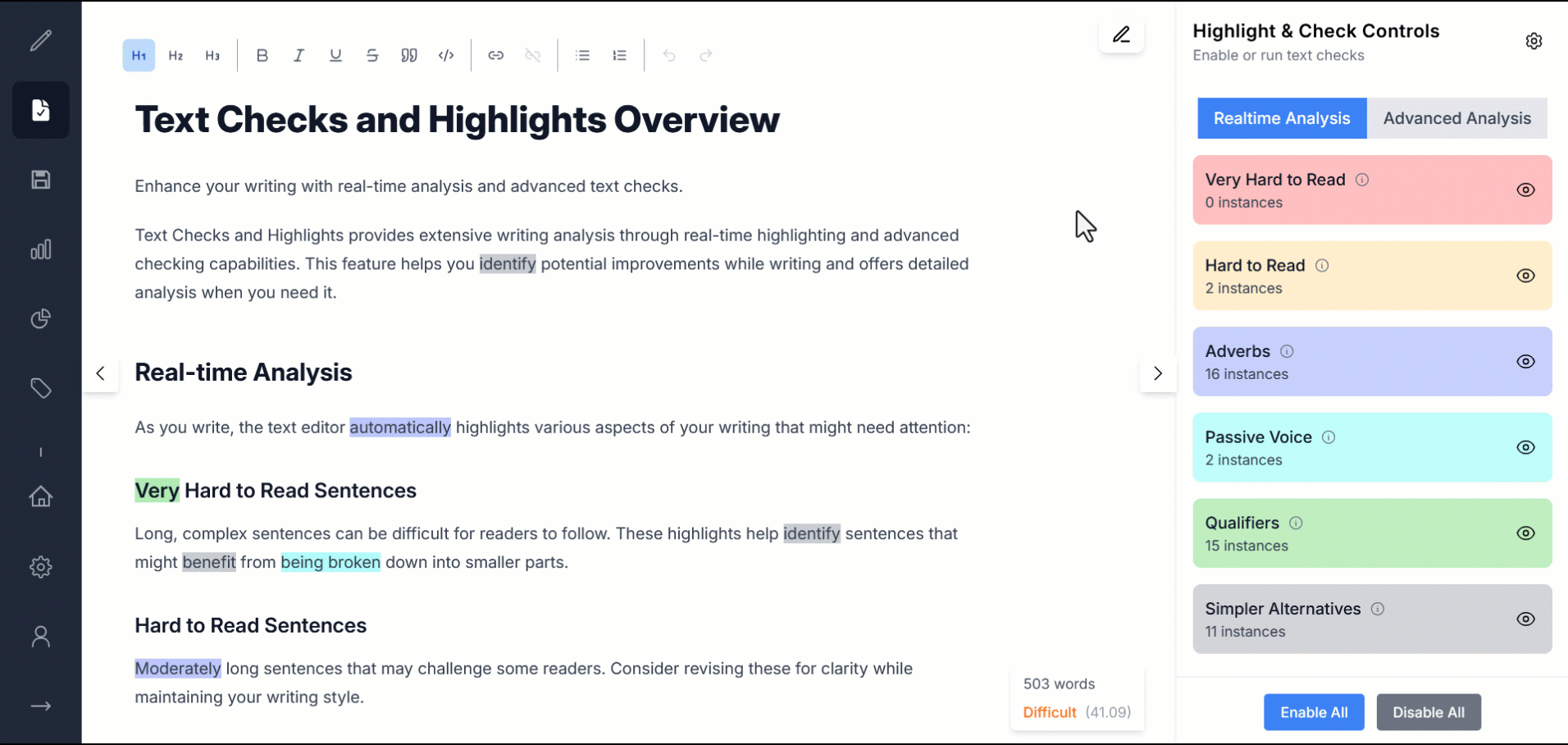
Go Deeper with Advanced Checks
For a more thorough analysis, premium users can access a powerful suite of advanced checks to polish every detail of their writing.
Overused & Repeated Words
Finds frequently repeated words to improve variety and flags words repeated in succession.
Article & Acronym Checks
Verifies correct 'a'/'an' usage and ensures acronyms are properly introduced on first use.
Clichés & Redundancies
Identifies overused expressions and phrases with unnecessarily repeated meanings.
SEO Checks
Examines key SEO elements like keyword density, heading structure, and content length.
Paragraph Readability
Analyzes paragraphs with the Flesch Reading Ease score to identify difficult sections, helping you ensure your writing is accessible to your target audience.
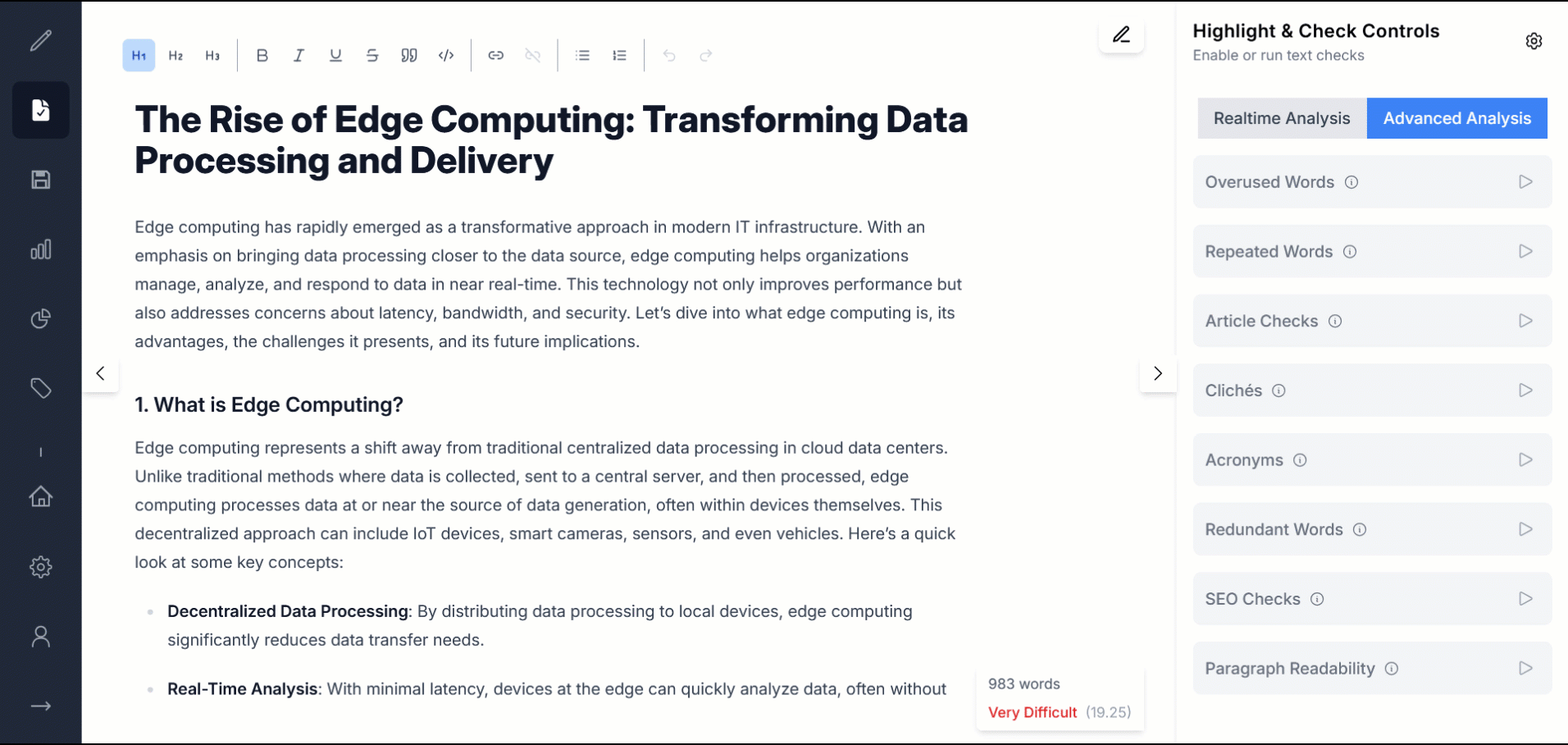
A Writing Environment Built for You
Customize your settings for a personalized experience and eliminate distractions when you need to concentrate.
Personalize Your Assistant
Premium users can fine-tune how checks and highlights work:
- Choose background highlighting or underlining.
- Set custom colors for each highlight type.
- Adjust check sensitivity and thresholds.
- Enable or disable specific checks to fit your needs.
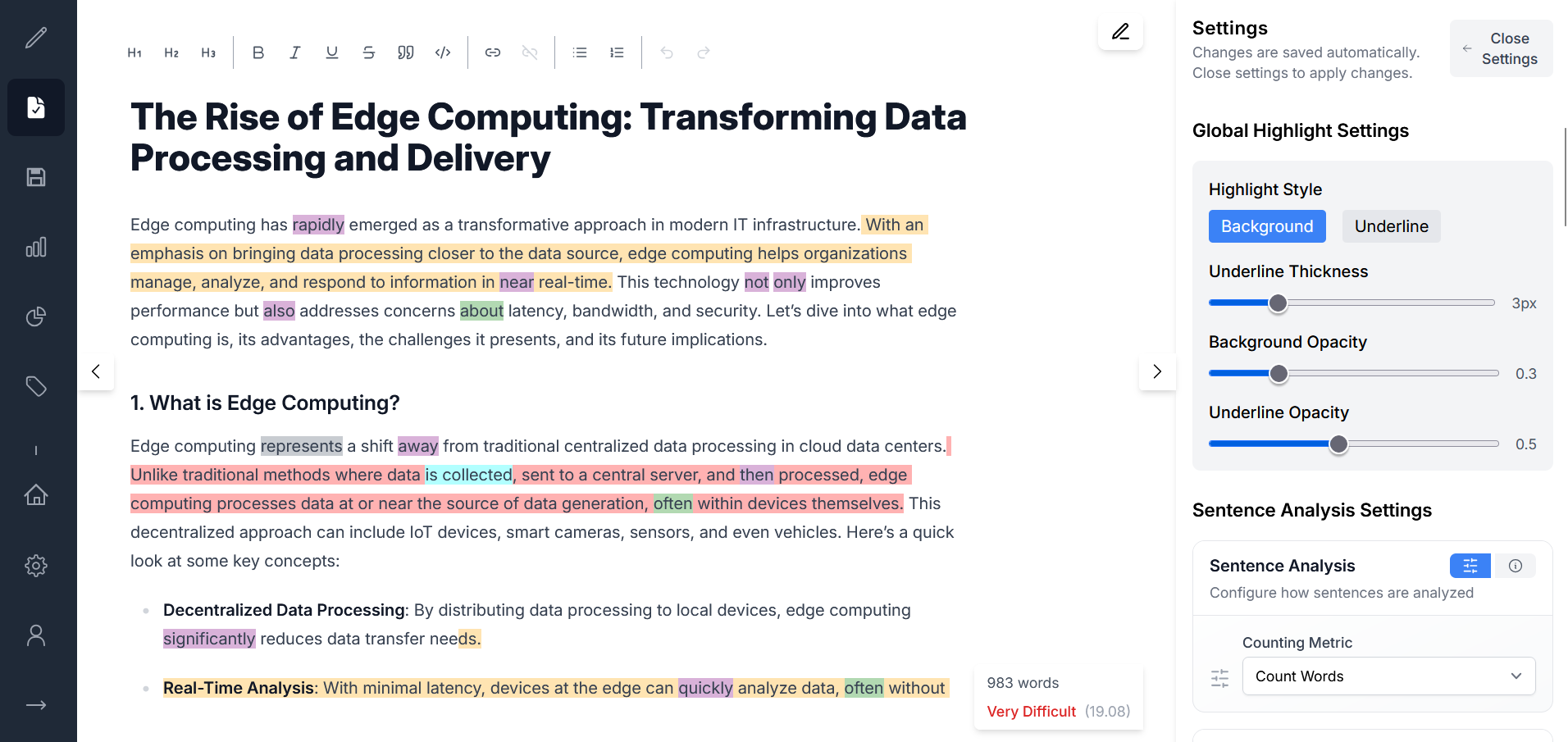
Write Without Distractions
When it's time to just write, enable Focus Mode:
- Hides all interface elements for a clean canvas.
- Shows only essential formatting tools and stats.
- Temporarily disables all highlights and checks.
- Provides a serene, distraction-free environment.
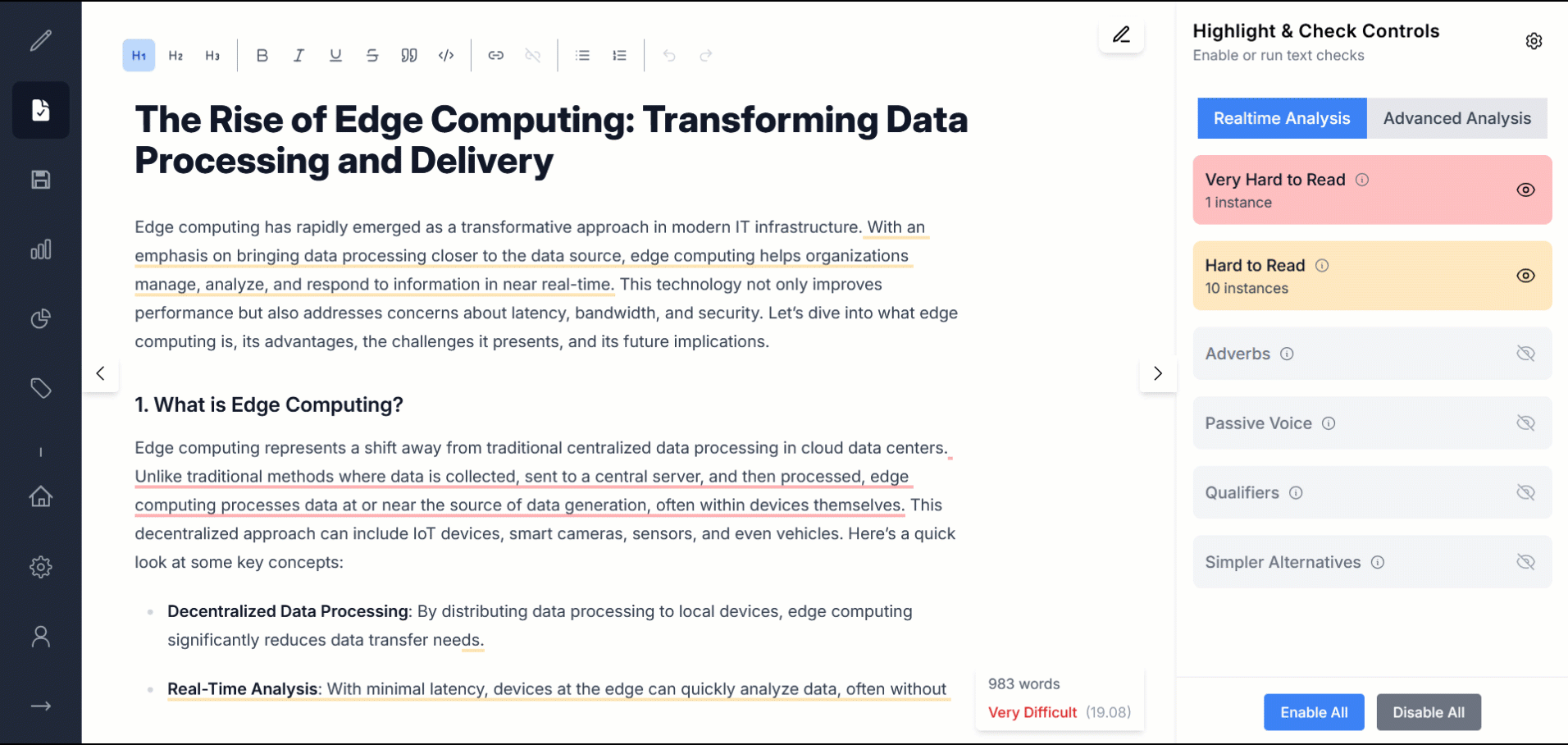
Create Clearer, More Effective Content
Utilize real-time feedback and powerful analysis to identify areas for improvement and make your writing shine.
