Text Statistics & Analysis
Get comprehensive insights into your writing with detailed text statistics, customizable visual themes, and text-to-speech functionality. Track word counts, sentence structures, and time estimates.

Comprehensive Text Analytics
Get real-time insights into your writing with detailed statistics, customizable display options, and accessibility features that enhance your writing experience.
Words and Characters
Count the number of words and characters in your text, both with and without spaces. This feature ensures you always know the exact length of your document, making it easier to meet specific word or character count requirements.
Sentences and Paragraphs
Keep track of the number of sentences and paragraphs in your document.
Sentence & Word Lengths
Identify the longest and shortest sentences by word count and calculate the average length. Measure the average length of words in your text to understand your writing style and complexity.
Estimated Times
Get estimates for how long it will take to read, speak, and write your text. These estimates are based on typical reading, speaking, and writing speeds, helping you plan and manage your time effectively.
Customizable Visual Themes
Personalize your writing environment with five distinct visual themes. Access theme settings through Settings → Visual → Stats Display Style.
Default
The classic, clean interface with a balanced layout and familiar design elements. Perfect for users who prefer the original Gorby experience.
Minimalist
A streamlined design that removes visual clutter for distraction-free writing. Clean lines and minimal interface elements keep focus on your content.
Writer's Study
A warm, traditional aesthetic inspired by classic writing environments. Rich colors and elegant typography create an inspiring workspace.
Glass
A modern, translucent design with elegant transparency effects. Sophisticated visual elements that create depth and contemporary appeal.
Academic
A professional, scholarly appearance perfect for research and formal writing. Clean, academic styling that enhances focus and productivity.
How to Change Themes
Go to Settings → Visual → Stats Display Style and select your preferred theme. Changes apply immediately to enhance your writing experience.
Text-to-Speech Functionality
Experience your writing in a new way with built-in text-to-speech capabilities. Perfect for proofreading, accessibility, and presentation preparation.
How Text-to-Speech Works
Full Text Playback
Click the speaker icon next to "Estimated Speaking Time" to hear your entire text read aloud.
Selective Reading
Select specific sentences, paragraphs, or text portions to hear just that selection.
Voice & Speed Control
Choose from available voices and adjust playback speed to match your preferences.
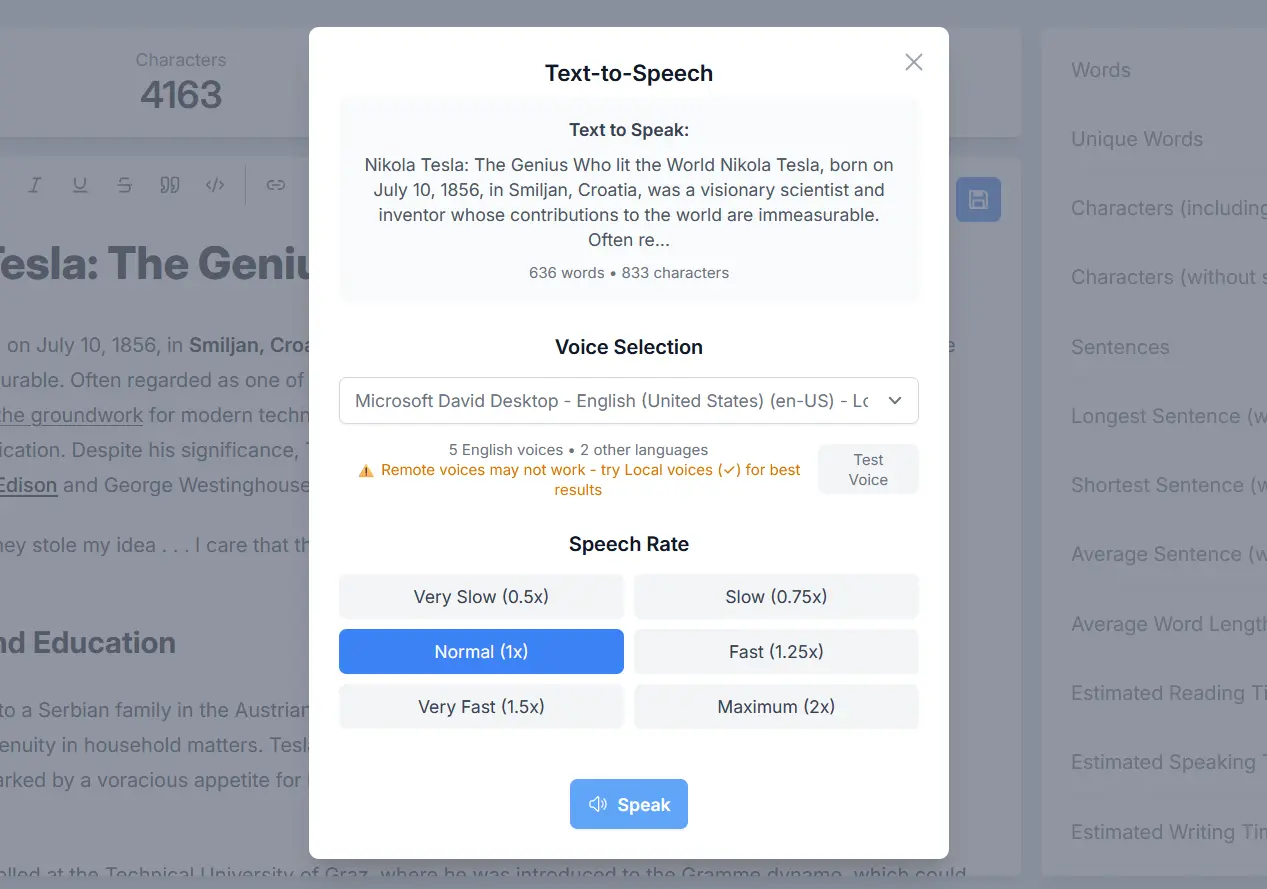
Presentation Prep
Practice your presentations and speeches by listening to your content before delivery.
Proofreading
Catch errors and awkward phrasing by listening to your text read aloud.
Accessibility
Enhance accessibility with audio output for users with visual impairments or reading difficulties.
Flow & Rhythm
Check the flow and rhythm of your writing by hearing how it sounds when spoken.
Personalization & Settings
Customize your experience with personalized speed settings, font options, and interface preferences.
Speed Configuration
Adjust reading, speaking, and writing speeds to match your personal tempo for more accurate time estimates.
Font & Display Options
Customize font size and family to enhance readability and create a comfortable writing environment.
Additional Tools
Enable built-in spellchecker and access quick text management options for a streamlined writing experience.
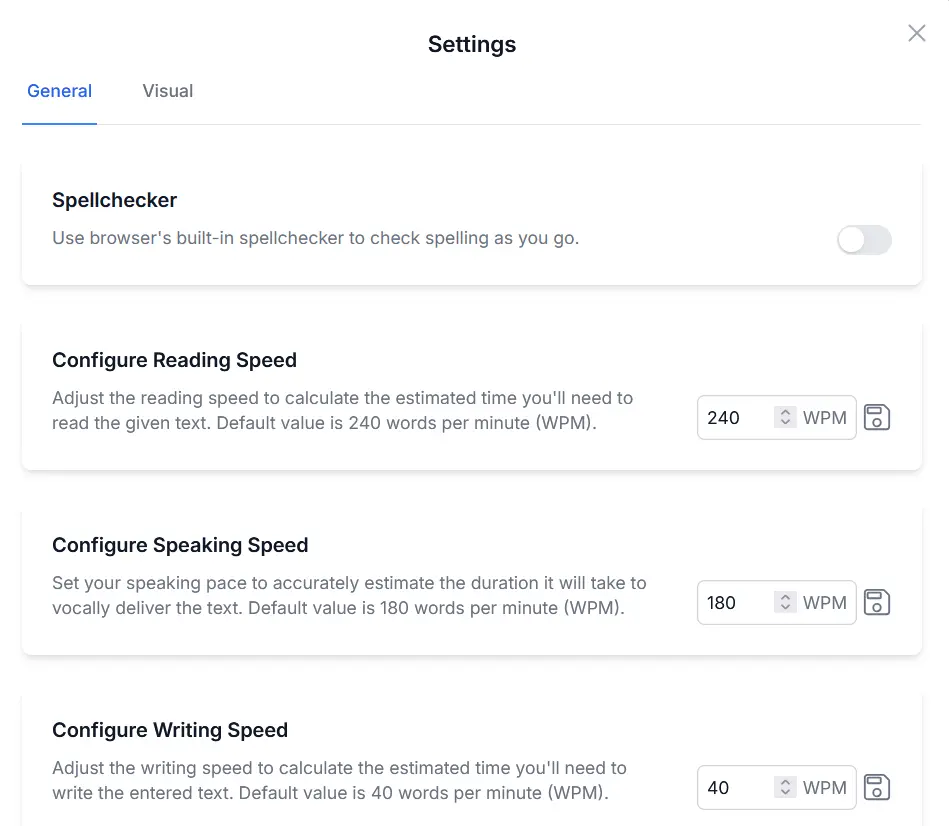
Integrated Writing Experience
Text Statistics serves as the foundation for your writing analysis, working seamlessly with other Gorby features.
Real-time Updates
Statistics update instantly as you type, providing immediate feedback on your writing progress and document metrics.
Feature Integration
Connects with readability analysis, keyword density, and sentence highlighting for comprehensive text evaluation.
Export Ready
Statistics are included in comprehensive reports and can be used with other analysis tools for complete insights.
Start Analyzing Your Text Today
Get detailed text statistics, customize your interface, and use text-to-speech features to improve your writing.
