Sentence Highlighter & Structure Analysis
Visualize and analyze your sentence structure with customizable highlighting ranges. Color-code sentences by length, get detailed distribution analytics, and export your highlighted text.
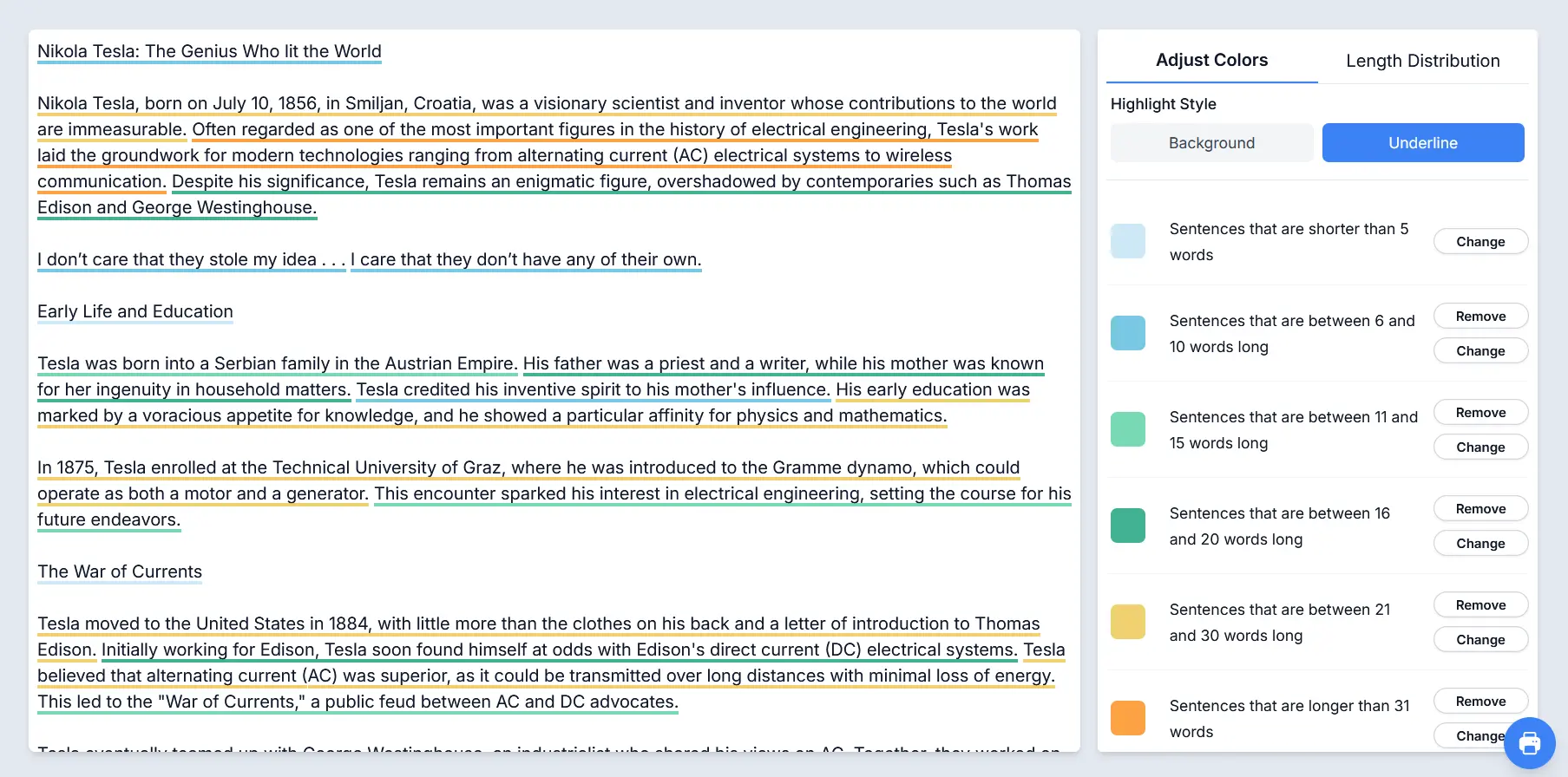
Detailed Sentence Analysis
Transform your writing analysis with visual sentence highlighting. Easily identify sentence patterns, improve rhythm, and create better reading experiences through customizable length-based color coding.
- Visual Sentence Highlighting
Highlight sentences by customizable length ranges with your choice of background highlighting or underlining. Instantly visualize sentence variety and identify patterns in your writing structure.
- Distribution Analytics
Get detailed insights into your sentence length patterns with percentage breakdowns, visual charts, and personalized recommendations for improving sentence variety and writing rhythm.
- Export & Print Options
Generate PDFs and print documents with highlighted sentences preserved. Perfect for sharing analysis with others, creating study materials, or keeping offline reference copies.
Powerful Customization Options
Tailor the sentence highlighting to your specific needs with extensive customization settings and visual preferences.
Custom Colors & Length Ranges
Create personalized sentence length categories with custom colors for each range. Modify existing ranges or add new ones to match your specific analysis needs and visual preferences.
Modify Existing Ranges
Click the "change" button on any range to adjust minimum and maximum word count values for precise categorization.
Custom Color Selection
Use the color picker to assign specific colors to each sentence length range for better visual distinction and personal preference.
Add New Ranges
Expand your analysis by adding new sentence length ranges with the "Add New Range" button for comprehensive coverage.
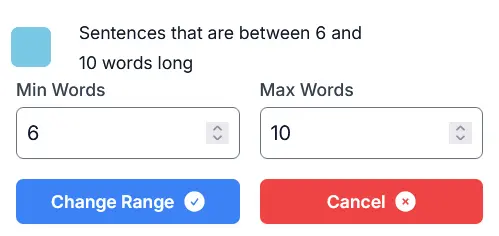
Highlighting & Underlining Options
Choose between background highlighting or text underlining to display sentence length analysis. Both options preserve your color choices and work seamlessly with printing and export functions.
Background Highlighting
Classic highlighting with colored backgrounds behind sentences for clear visual separation and easy pattern recognition.
Text Underlining
Subtle underlining approach that maintains text readability while providing clear length categorization through colored underlines.
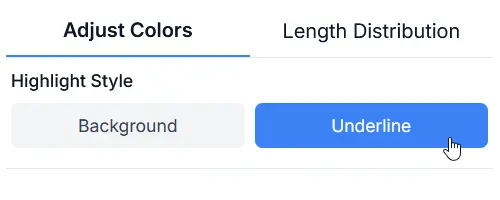
Sentence Length Distribution Analytics
Get comprehensive insights into your writing structure with detailed analytics, personalized recommendations, and actionable tips for improving sentence variety.
Detailed Writing Structure Analysis
Understand your sentence patterns with percentage breakdowns across different length categories. Visualize your writing rhythm and identify areas for improvement with data-driven insights.
Percentage Distribution
See exactly what percentage of your sentences fall into each length category (0-5 words, 6-10 words, 11-15 words, etc.) for complete structure understanding.
Personalized Recommendations
Receive targeted suggestions based on your specific writing patterns to improve sentence variety, reading flow, and overall text engagement.
Writing Rhythm Tips
Access practical tips for enhancing your writing rhythm, balancing sentence lengths, and creating more engaging content for your readers.
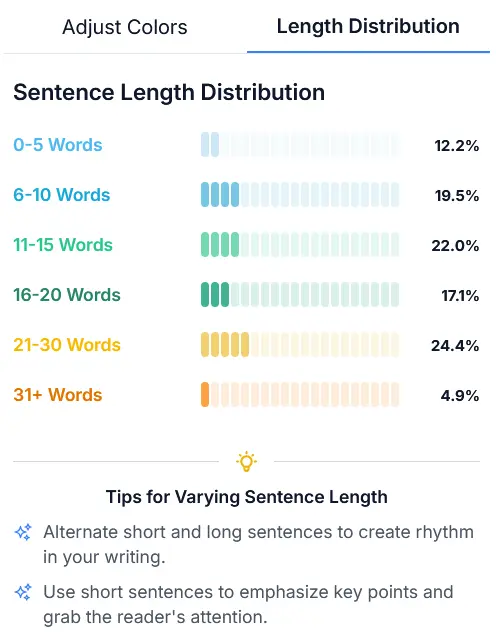
Export & Share Your Analysis
Generate professional documents with highlighted sentences preserved. Perfect for collaboration, presentations, and offline reference.
PDF Generation
Save your highlighted text as a PDF document with all colors and formatting preserved for professional sharing and archiving.
Direct Printing
Print your analyzed text directly from the browser with highlighted sentences and custom colors maintained in the physical document.
Collaboration Support
Share analyzed documents with colleagues, students, or clients with all highlighting preserved for effective collaboration and feedback.
Export Process
Configure your sentence highlighting ranges and colors
Choose between highlighting or underlining display mode
Click the print button in the bottom right corner
Select print directly or save as PDF with all formatting preserved
Perfect for Multiple Use Cases
From creative writing to academic analysis, sentence highlighting enhances various writing workflows and educational activities.
Creative Writing
Improve story pacing and dialogue flow by visualizing sentence variety in fiction, poetry, and creative content.
Academic Analysis
Analyze essay structure, research papers, and academic writing for improved clarity and readability assessment.
Business Writing
Enhance reports, proposals, and business communications by ensuring optimal sentence length variation for professional impact.
Teaching & Learning
Create visual teaching materials and help students understand sentence structure patterns for improved writing skills.
Start Visualizing Your Sentence Structure
Transform your writing analysis with powerful sentence highlighting. Customize ranges, colors, and display options to improve your text's rhythm and readability.
