Rich Text Formatting
Style your text while you write with simple formatting tools. Add headings, lists, and text styles to make your writing clear and easy to read.
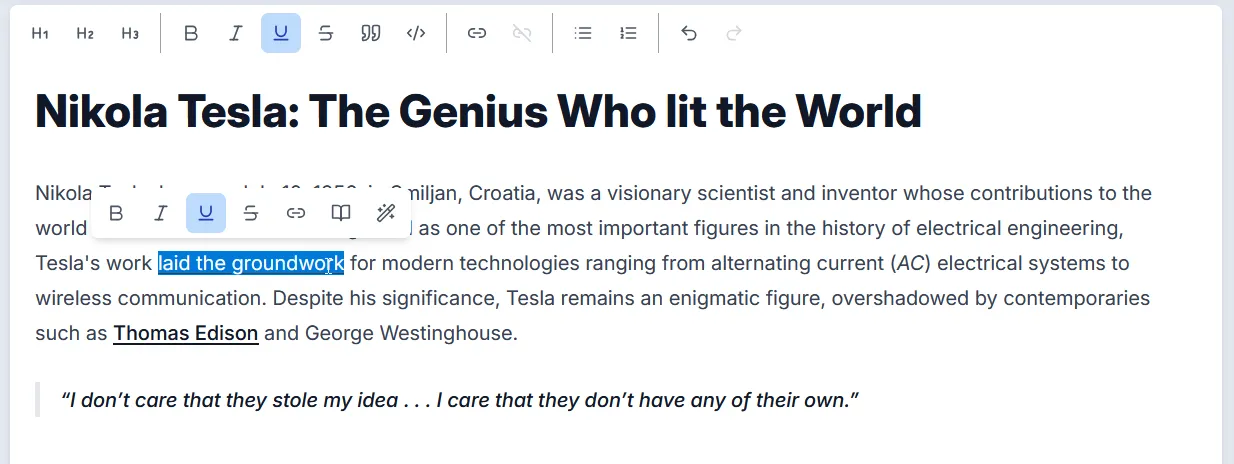
Text Styles
Make your text look exactly how you want:
- Bold: Make important text stand out
- Italic: Add emphasis to words and phrases
- Underline: Draw attention to specific text
- Strikethrough: Show removed or changed text
Page Structure
Keep your writing organized with:
- Headings: Break your text into clear sections (3 sizes available: H1, H2, and H3)
- Lists
- Bullet points for simple lists
- Numbers for step-by-step information
- Blockquotes: Set apart quotes or important notes
- Links: Add clickable links to other websites
Formatting Bar
Find all formatting options in one place:
- Always visible: Tools stay at the top of your screen
- Clear buttons: Each button shows what it does
- Quick access: Format your text with just one click
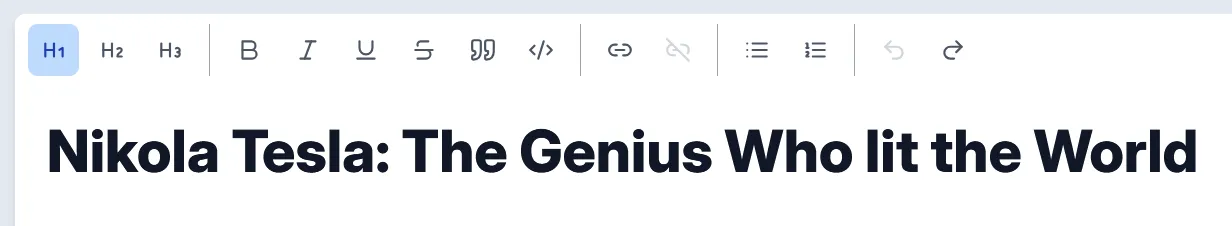
Quick Formatting
Format text fast and easily:
- Select and style: Highlight text to see formatting options
- Copy and paste: Keep your formatting when you move text
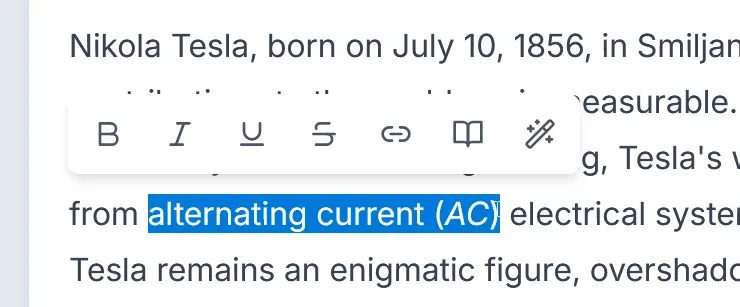
Undo and Redo
Keep your work safe:
- Go back: Undo mistakes with one click
- Move forward: Redo changes if needed
- Quick fixes: Use Ctrl+Z to undo and Ctrl+Y to redo
Simple Design
Focus on your writing:
- Clean look: Nothing gets in your way while you write
- Tools when needed: Formatting options appear when you select text
- Professional results: Your text looks good every time
These formatting tools help you write clearly and make your text look good. Whether you’re writing an article, making notes, or working on any other text, you can quickly add the styling you need.
