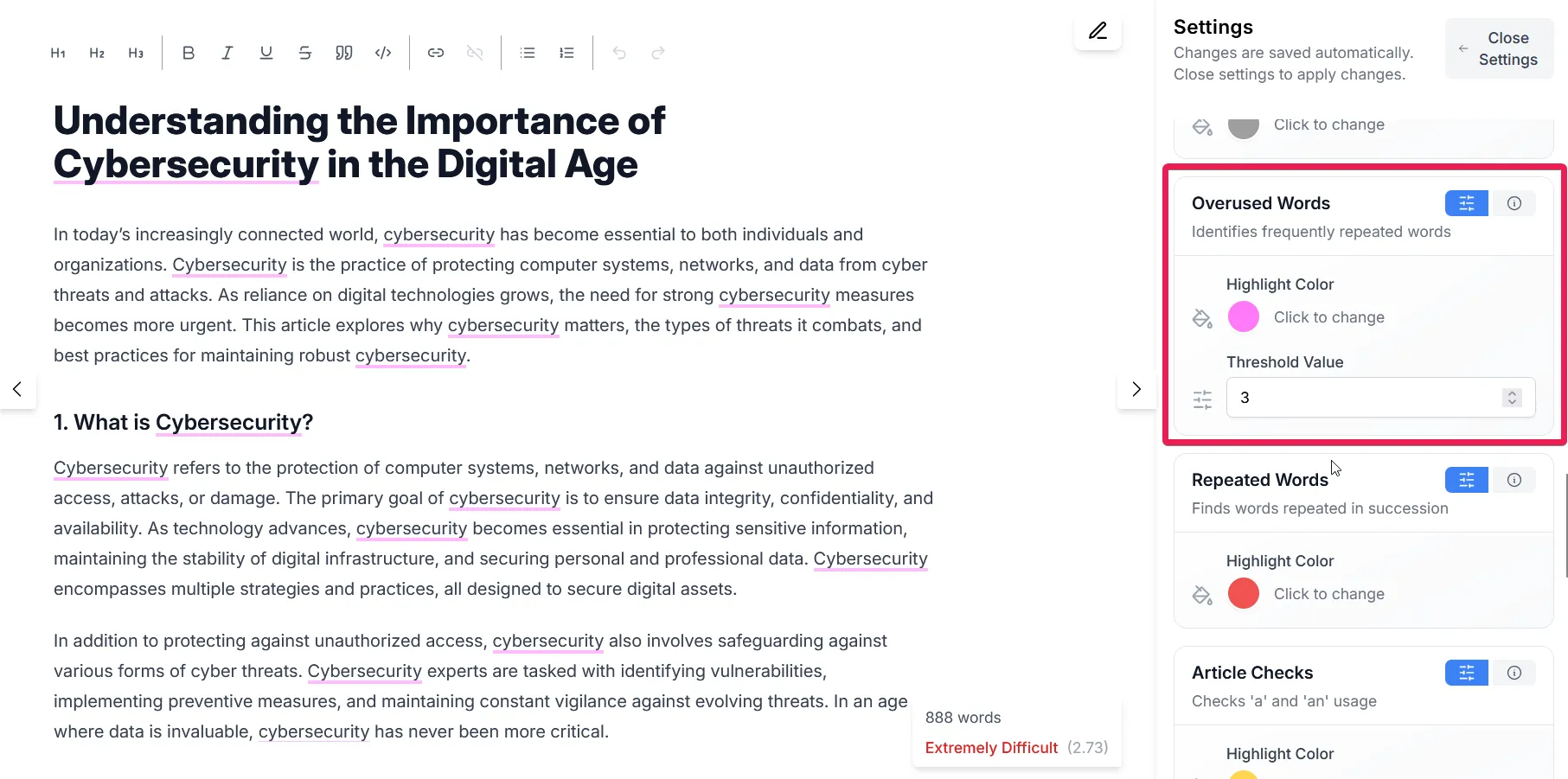Overused Words Analysis Overview
Improve your writing by identifying and reducing overused words. Navigate between overused instances and replace repetitive words to improve readability.
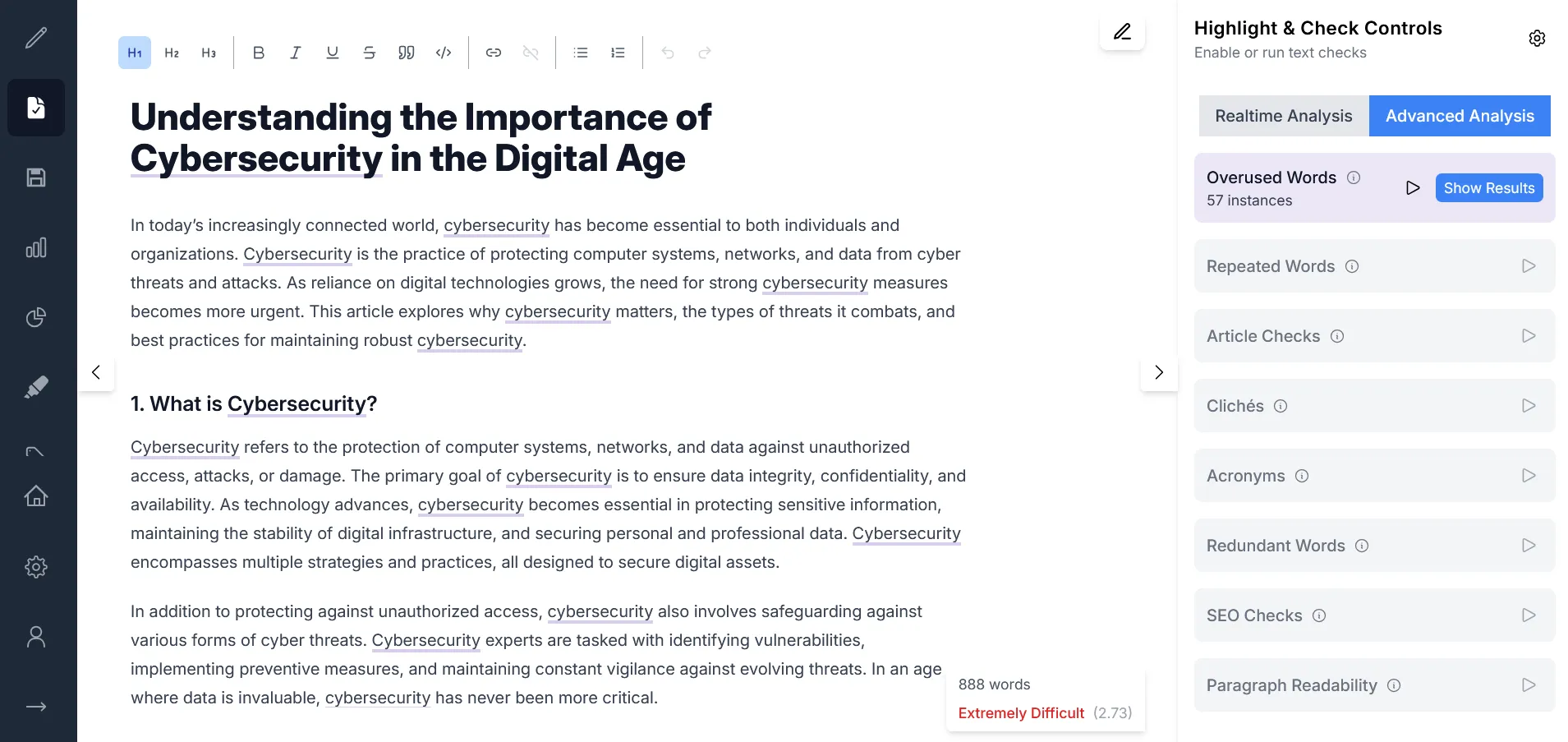
Understanding Word Frequency Analysis
The Overused Words feature helps you identify words that appear too frequently in your text, potentially making your writing repetitive or less engaging. Words that appear in more than 3% of your text are highlighted by default, though this threshold can be adjusted to suit your needs.
How It Works
As you write, the feature automatically:
- Calculates the frequency of each word relative to your total text length
- Identifies words that exceed the frequency threshold (default 3%)
- Highlights these words directly in your text
- Provides a detailed analysis panel for reviewing and improving word usage
Word Detection and Analysis
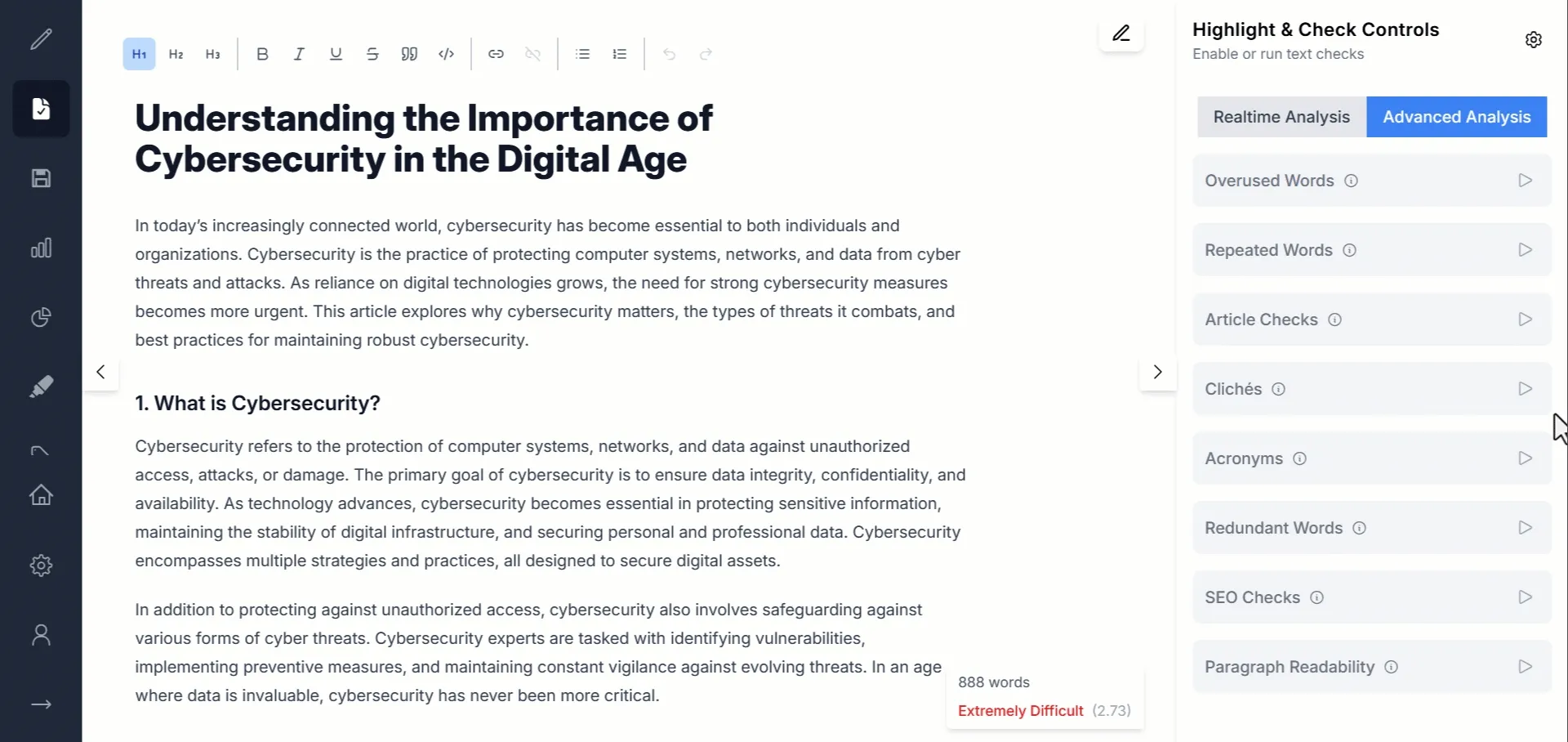
When you run the Overused Words check, words exceeding the frequency threshold are immediately underlined in your text. You can click on any highlighted word to replace it directly within the text.
For a more comprehensive analysis, click the “Show Results” button to open the results panel. This panel provides a detailed overview of all overused words, including their frequency percentage and total count in your text. Use the navigation controls in the panel to move between different instances of each word, making it easy to review and revise your content systematically.
Customization Options
Adjust the feature to match your preferences through the settings panel:
- Set your preferred frequency threshold (default is 3%)
- Choose the underline color for highlighted words
- Adjust the underline thickness (this setting applies to all text check features)