Keyword Density Analysis
Explore Gorby's powerful keyword density analysis feature. Understand word frequency patterns, track target keywords, customize stop words, and highlight specific terms in your text for comprehensive content optimization.
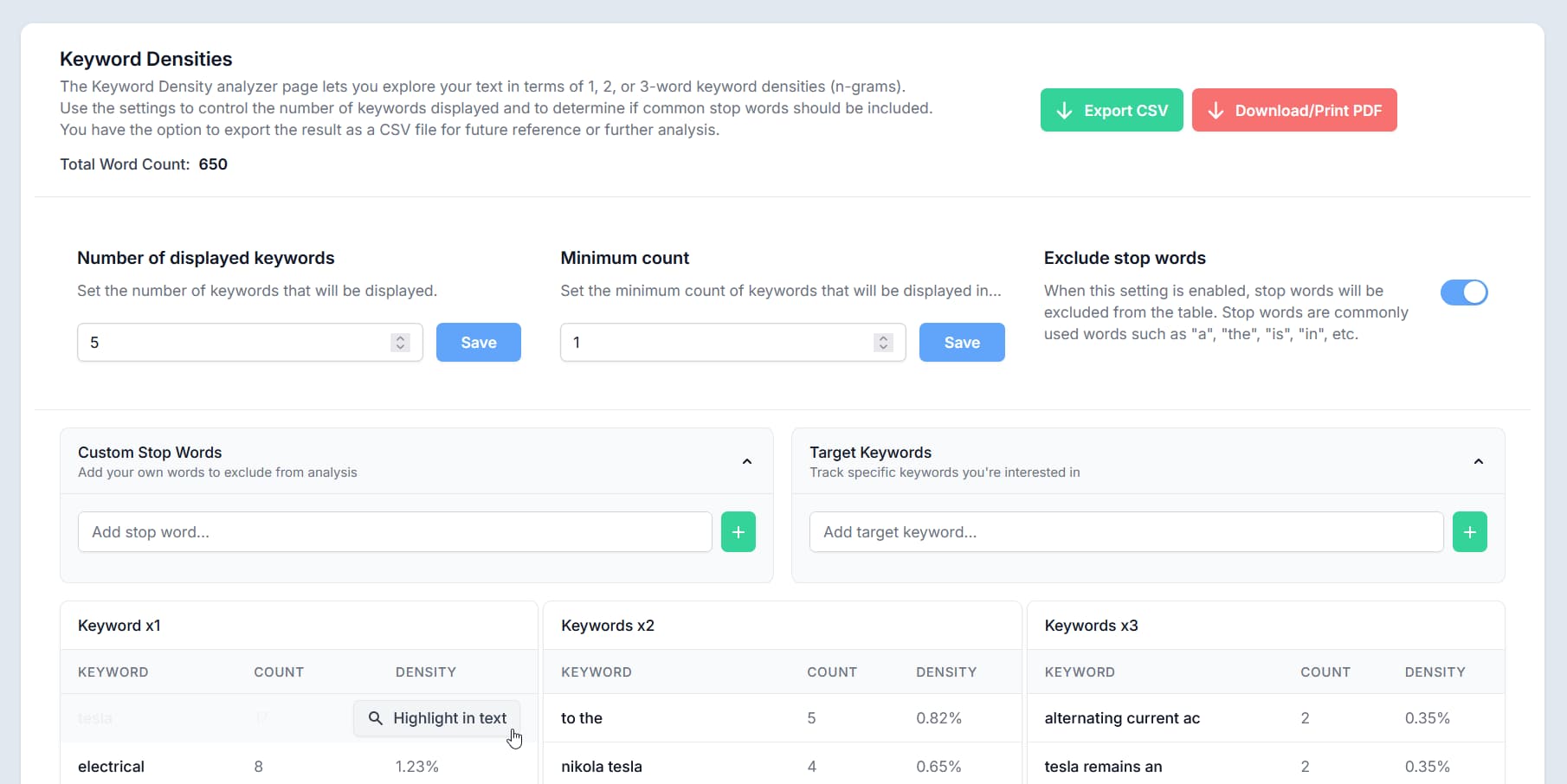
How Keyword Density Analysis Works
The Keyword Density feature lets you explore your text by analyzing the frequency of 1-word, 2-word, and 3-word phrases (n-grams). This helps identify the most common keywords, which is essential for SEO optimization and content analysis.
- 1Single Keywords (x1)
View the frequency and density of individual words in your text. Perfect for understanding which terms appear most often and their relative importance.
- 2Two-Word Phrases (x2)
Analyze the frequency of commonly occurring two-word phrases to understand phrase patterns and identify important keyword combinations.
- 3Three-Word Phrases (x3)
Get insights into the most frequent three-word phrases for comprehensive content analysis and long-tail keyword optimization.
Customization Options
Tailor the analysis to your specific needs with powerful customization settings.
Number of Displayed Keywords
Control how many keywords are displayed in each analysis table. Set anywhere from 5 to 100 keywords to focus on the most relevant terms for your content.
How to use: Use the input field to specify the number of keywords you want to display, then click Save to apply the setting.
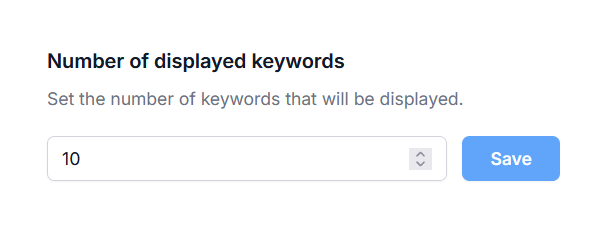
Minimum Count Filter
Set a minimum occurrence threshold to filter out less significant keywords. Only keywords that appear the specified number of times or more will be included in the results.
How to use: Enter the desired minimum count (1-50) and click Save to filter keywords accordingly.
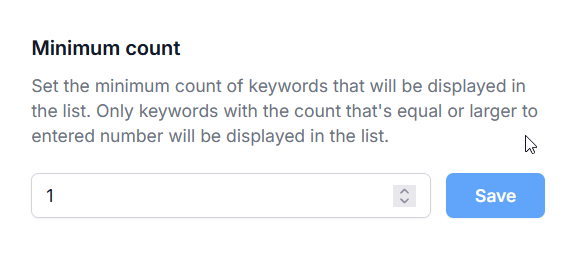
Stop Words Exclusion
Exclude common stop words like "a", "the", "is", "in", etc., from the analysis to get a clearer picture of meaningful keywords in your text.
How to use: Toggle the switch to enable or disable stop word exclusion based on your analysis needs.
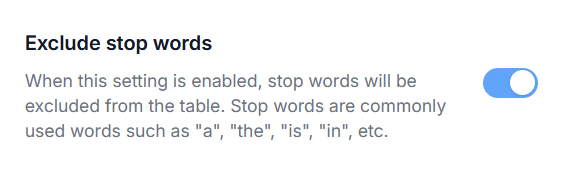
Advanced Features
Take your keyword analysis further with these powerful additional features.
Custom Stop Words
Free with account
Create your own list of words to exclude from the keyword analysis. Perfect for industry-specific terms or common words that aren't relevant to your content strategy.
Features:
- Add unlimited custom stop words
- Easy management with add/remove functionality
- Industry-specific customization
Target Keywords Tracking
Free with account
Track specific keywords or phrases you're targeting for SEO. Get instant visibility into their frequency and density in your content, with clear indicators for missing terms.
Features:
- Monitor specific keywords and phrases
- Visual indicators for missing keywords
- Real-time density calculations
Keyword Highlighting in Text
Premium FeatureSee exactly where specific keywords appear in your text with visual highlighting. Perfect for understanding keyword distribution and ensuring balanced usage throughout your content.
How it works:
- 1. Click "Highlight in text" on any keyword from the density tables
- 2. View your text with all instances of that keyword highlighted
- 3. Analyze keyword distribution and placement patterns
Benefits:
- Visual keyword distribution analysis
- Identify keyword clustering
- Optimize keyword placement
Export & Share Results
Export your keyword density results for further analysis or quick reference.
Export CSV
Download detailed keyword data for spreadsheet analysis, including all n-grams with their counts and densities.
Print PDF
Generate a formatted report for presentations, client deliverables, and offline reference.
Sample CSV Export
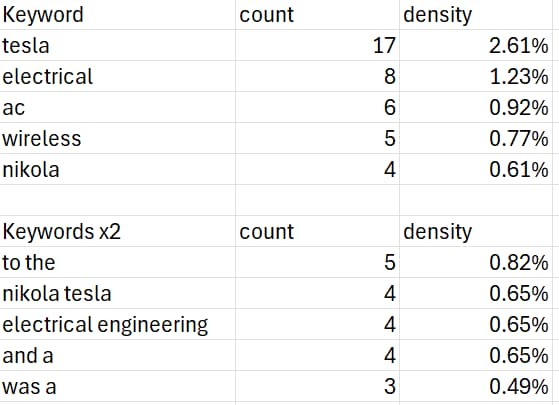
CSV exports include all keyword data with columns for keyword, count, and density percentage, organized by n-gram type.
Why Use Keyword Density Analysis?
Gain valuable insights to enhance your content's effectiveness and search performance.
SEO Optimization
Optimize your content for search engines by understanding keyword frequency patterns and avoiding over-optimization.
Content Strategy
Develop better content strategies by analyzing word and phrase patterns to understand content focus areas.
Competitive Analysis
Compare your content with competitors by analyzing keyword usage patterns and identifying gaps.
Content Quality
Ensure balanced keyword usage and improve overall content quality through data-driven insights.
Ready to Analyze Your Content?
Start using Gorby's keyword density analysis feature today and optimize your content with detailed analysis and keyword tracking.
