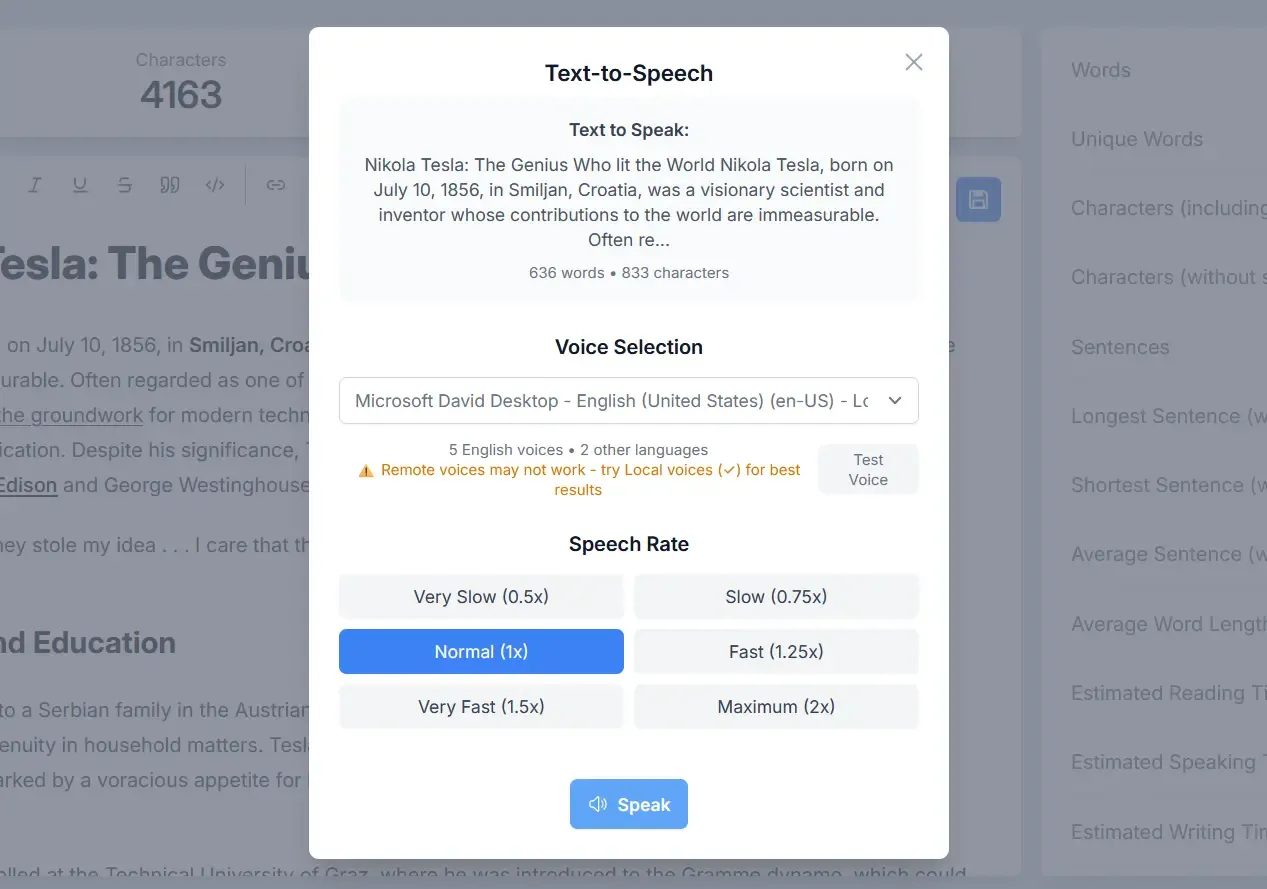Gorby - List of Features
Here, you will find a complete list of all the features included in our app, along with detailed screenshots and indications of whether each feature is free or part of our premium plan. Explore the features and see how they can assist you in achieving your writing goals.
Text Statistics Overview
Use advanced text statistics to get an overview of your text.
- Words and Characters
- Count the number of words and characters, both with and without spaces.
- Sentences and Paragraphs
- Keep track of the number of sentences and paragraphs in your document.
- Sentence & Word Lengths
- Identify the longest and shortest sentences by word count and calculate the average length. Measure the average length of words in your text.
- Estimated Times
- Get estimates for how long it will take to read, speak, and write your text.
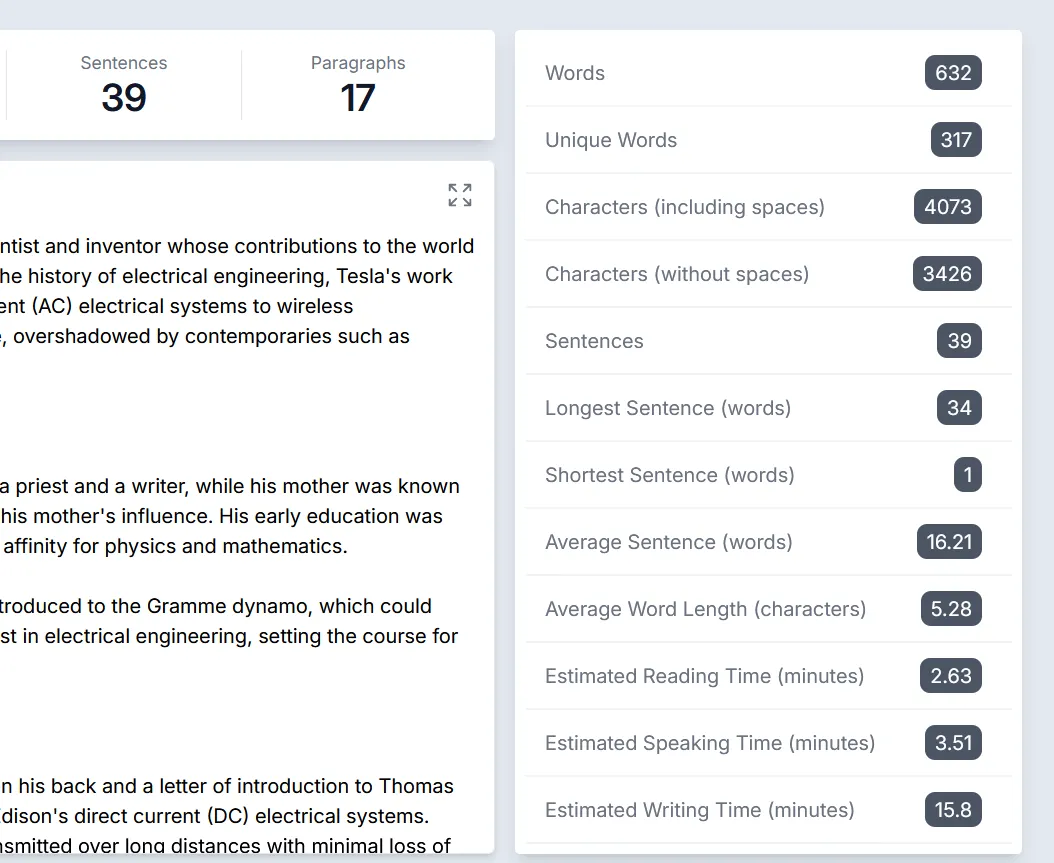
Real-time Writing Analysis
Text Checks and Highlights
Get instant feedback on your writing with automatic highlighting of potential improvements and advanced text analysis capabilities.
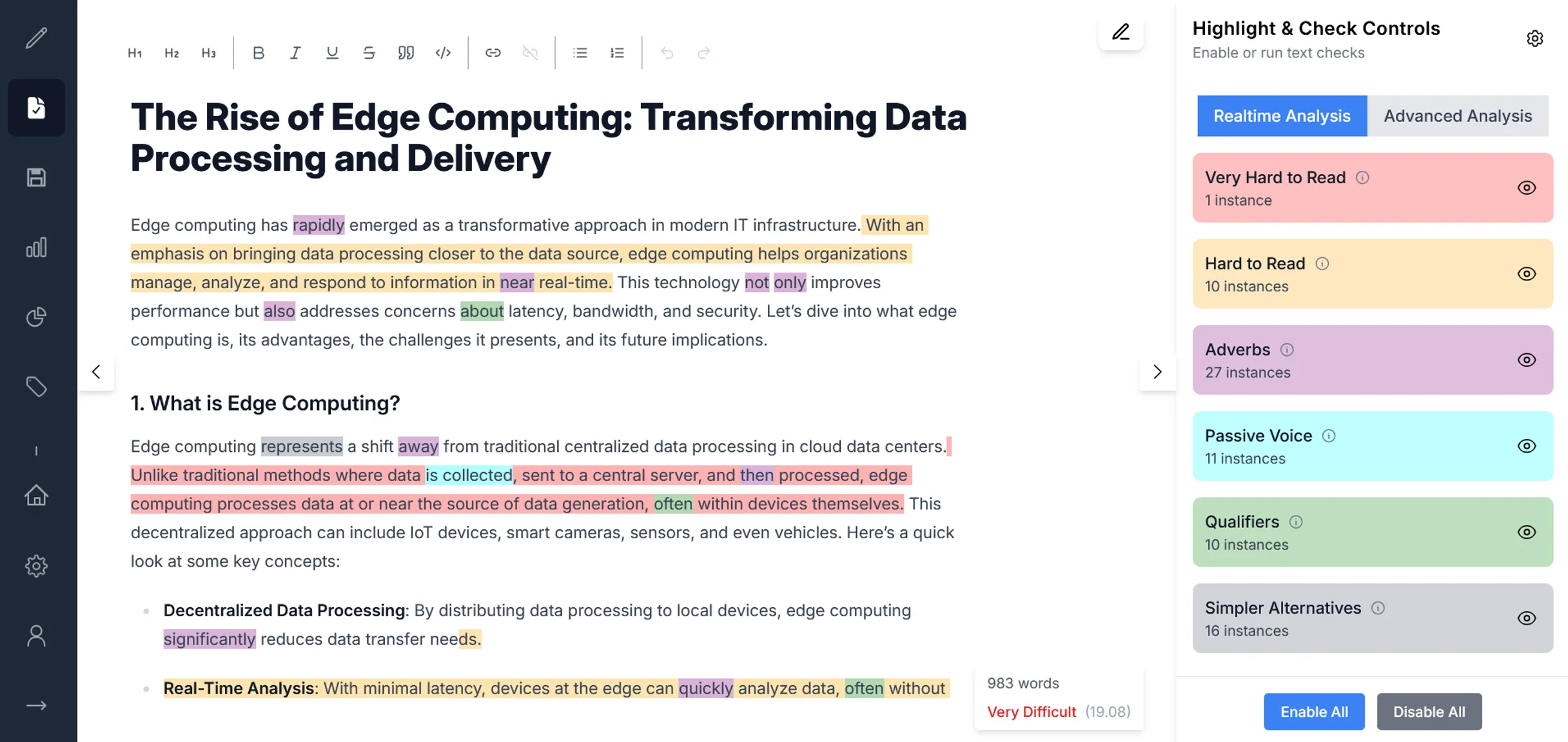
- Real-time Analysis
- Instantly identify hard-to-read sentences, passive voice, adverbs, and other elements that might affect your writing clarity.
- Advanced Checks
- Premium users can access additional powerful checks for overused words, clichés, acronyms, redundancies, and SEO optimization.
- Customizable Highlighting
- Choose between background highlights or underlines, set custom colors, and adjust detection thresholds to match your preferences.
AI Writing Assistance
Use AI to improve your text's clarity, structure, and tone while preserving your message.
- Text Operations
- Convert passive to active voice, replace weak adverbs with strong verbs, and rephrase text for better readability.
- Tone Adjustments
- Adjust your writing to be more professional, technical, casual, or persuasive based on your audience.
- Custom Instructions
- Give the AI specific directions for modifying your text, from basic edits to complex rewrites.
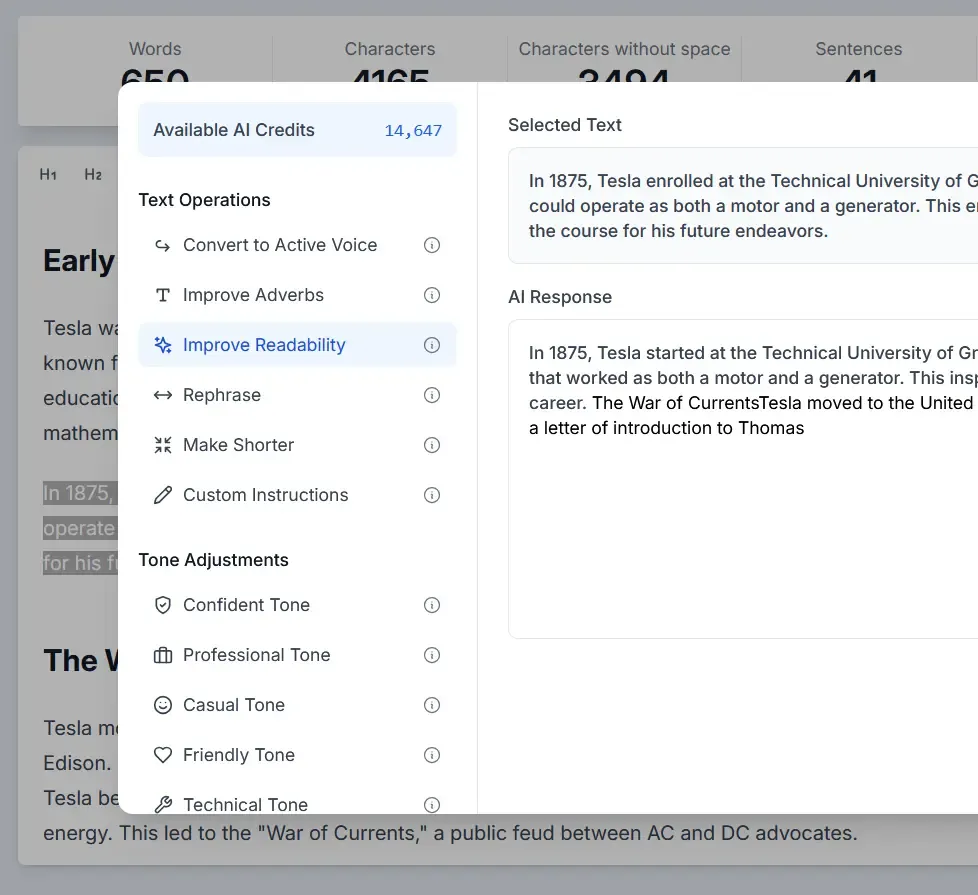
Assess Your Text's Complexity
Readability Scores
Evaluate the complexity of your text with multiple readability metrics, each highlighting the education level and comprehension difficulty.
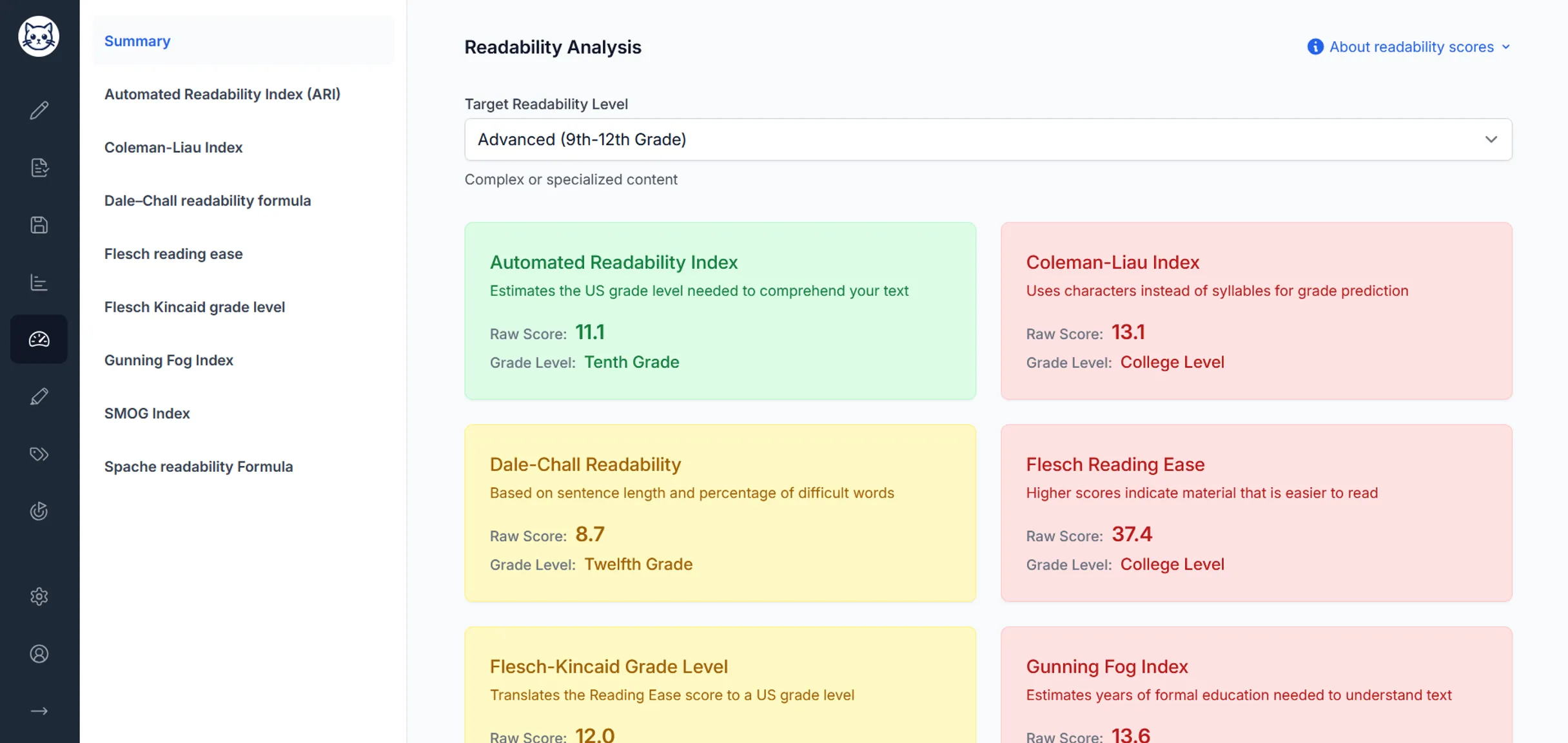
- Various Readability Metrics
- Analyze your text with metrics such as ARI, Coleman-Liau, Dale-Chall, Flesch Reading Ease, Flesch-Kincaid, Gunning Fog, and SMOG.
- Education and Comprehension Levels
- Scores indicate the education level and comprehension difficulty required for each index.
- Readability and Complexity Insights
- Understand the readability and complexity of your text through detailed scoring.
Customize Your Text Analysis
Sentence Highlighter
Highlight and analyze sentences in your text based on customizable length ranges.
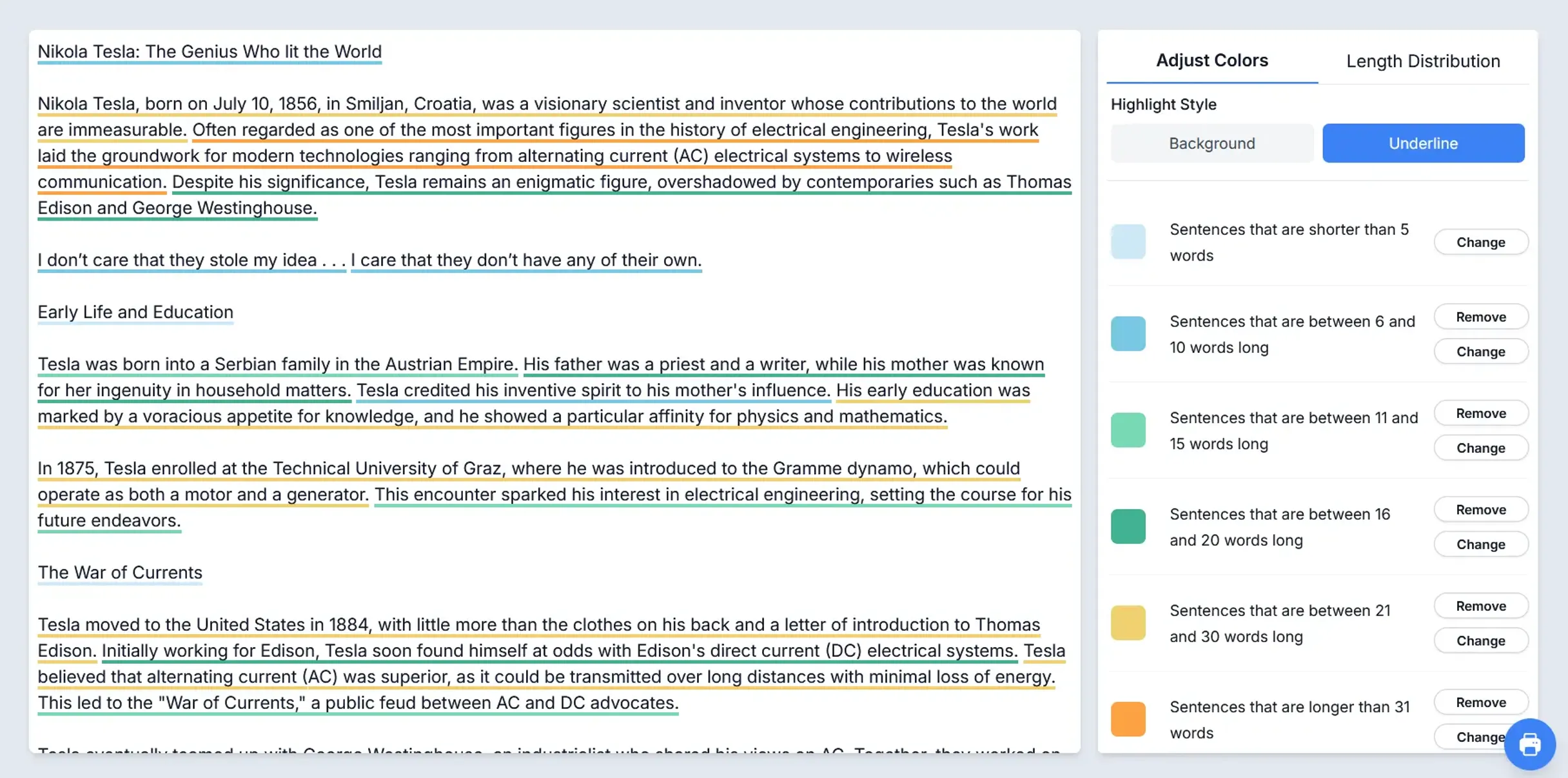
- Custom Color and Range Settings
- Customize the colors and sentence length ranges to highlight different parts of your text according to your preferences.
- Manage Ranges
- Remove or change existing ranges effortlessly to refine your text analysis criteria.
- Add New Ranges
- Expand your analysis capabilities by adding new sentence length ranges, tailored to your specific needs.
Rich Text Formatting
Add formatting to your text with easy-to-use editing tools
- Text Styling
- Format your text with bold, italic, underline, and strikethrough options for enhanced readability and emphasis.
- Document Structure
- Organize your content with headings, lists, blockquotes, and links to create well-structured documents.
- History Management
- Never lose your work with built-in undo and redo functionality to track and restore changes.
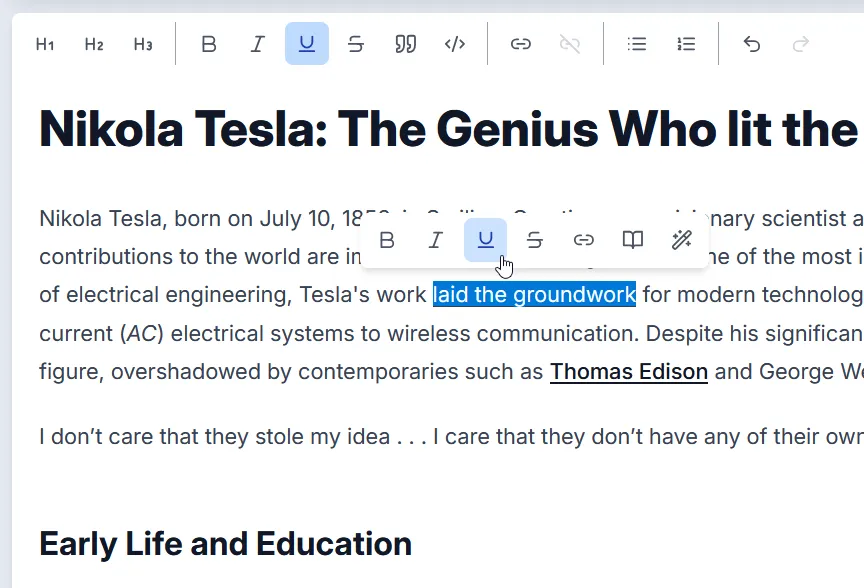
Your All-in-One Analysis Dashboard
Text Analysis Reports
See all your text metrics in one place. Our Reports dashboard consolidates readability scores, quality checks, and keyword data into a single, unified view.
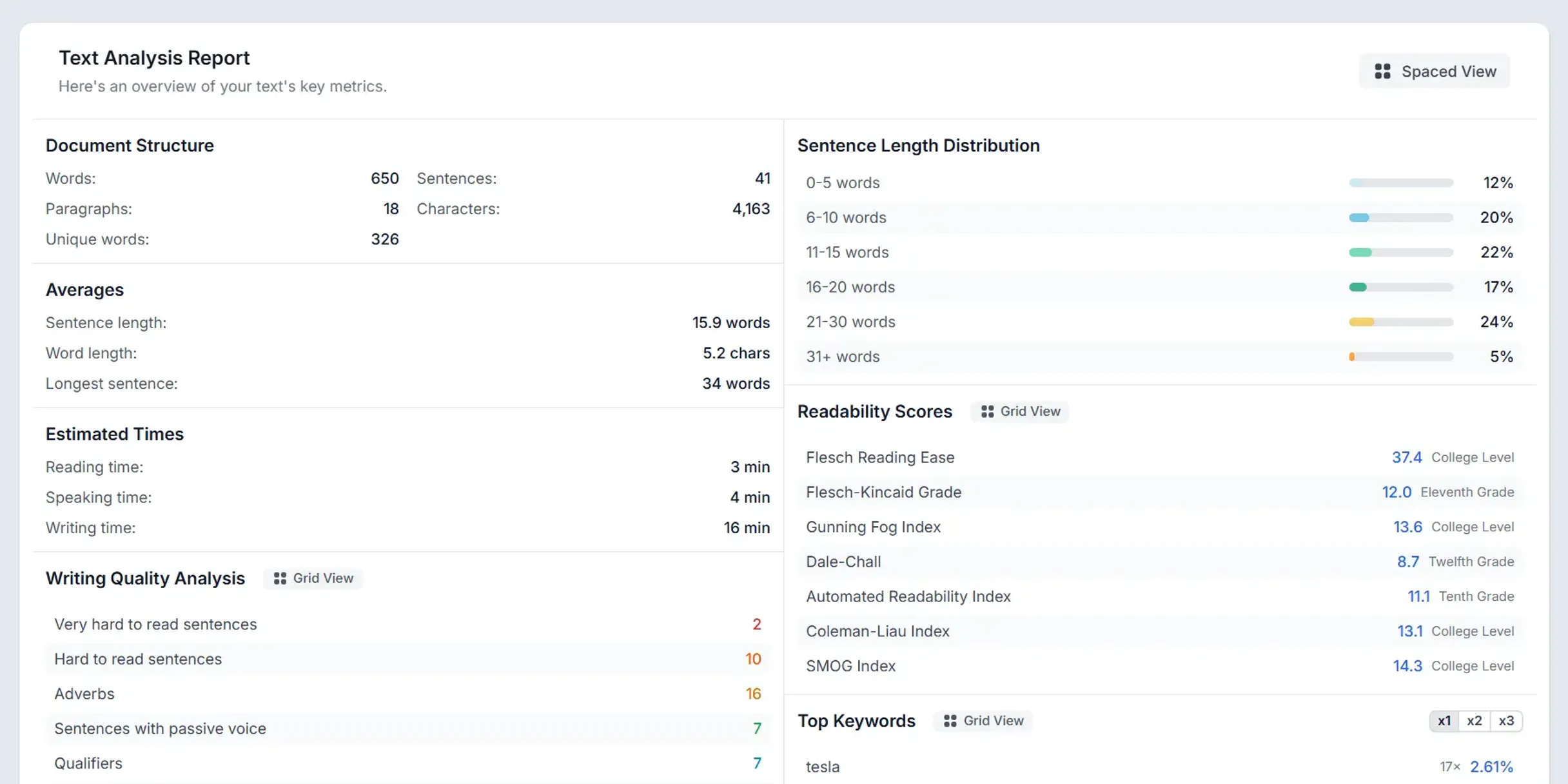
- Writing Quality Analysis
- Get a summary of potential writing issues, including passive voice, hard-to-read sentences, adverbs, clichés, and redundancies, to quickly identify areas for improvement.
- Complete Readability Metrics
- View a full breakdown of over 7+ readability formulas, including Flesch-Kincaid and Dale-Chall, to understand the grade level and accessibility of your content.
- Keywords & Structure
- Analyze your top keywords (1-word, 2-word, and 3-word phrases) for SEO and see a visual distribution of your sentence lengths to refine your writing's rhythm and flow.
Saved Texts
Keep your writing organized with local text storage and backup capabilities.
- Text Organization
- Save your texts with custom titles and descriptions, making it easy to manage multiple writing projects.
- Local Storage
- Store texts securely in your browser with quick access while maintaining complete privacy.
- Backup and Export
- Create backups of your texts and export them as Word documents for safekeeping or sharing.
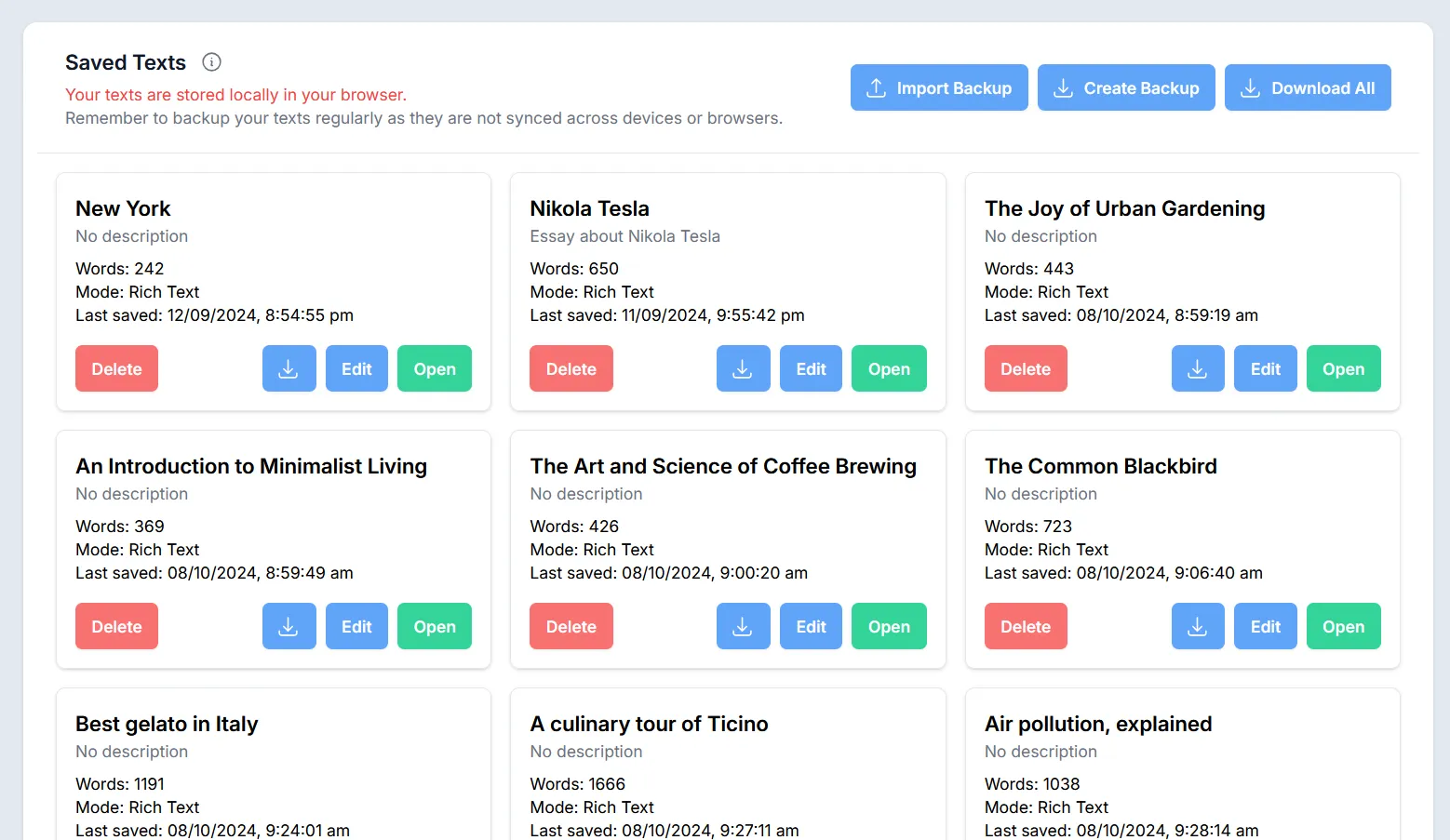
Optimize Your Content
Keyword Density Analysis
Optimize your text with detailed keyword density analysis, including n-grams.
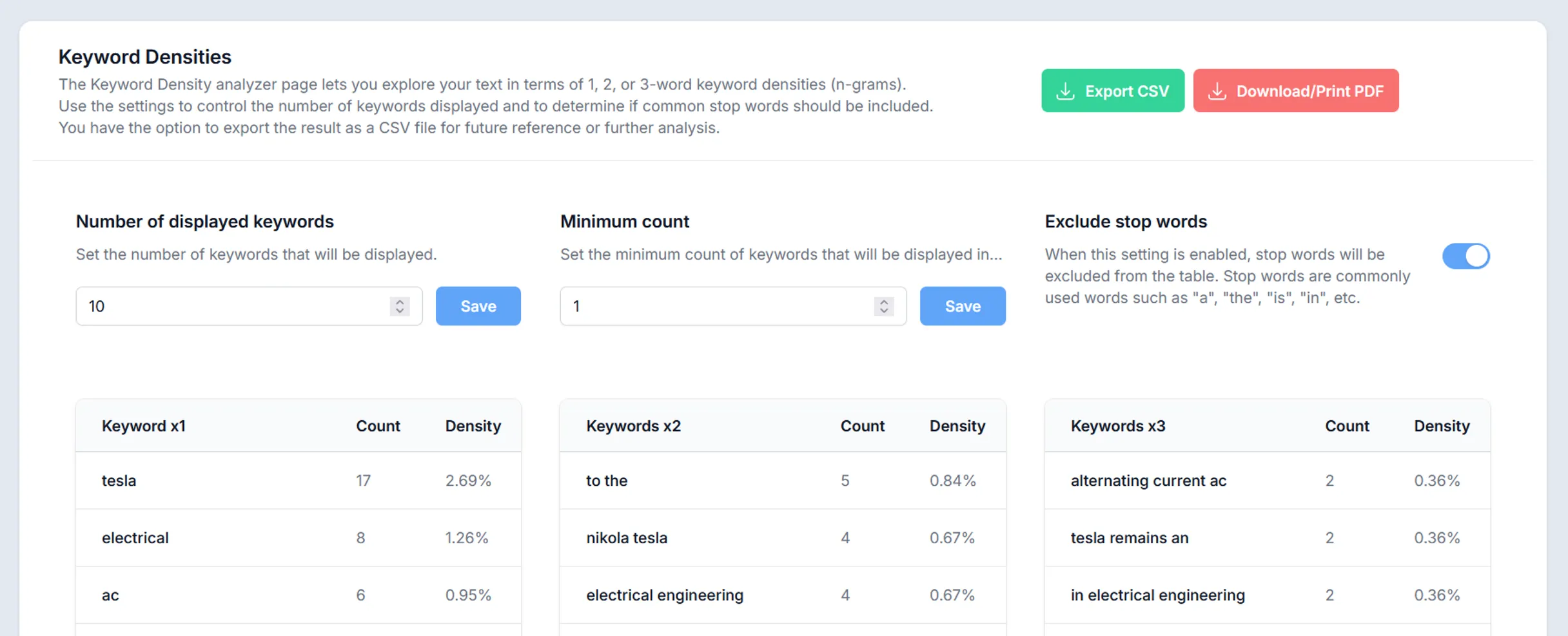
- Keyword Display Settings
- Set the number of keywords to display and the minimum count required.
- Stop Words Exclusion
- Exclude common stop words from your keyword analysis to focus on the most relevant terms.
- N-gram Analysis
- Analyze keyword densities in terms of 1, 2, or 3-word combinations (n-grams) for deeper insights.
Advanced Text Tagging
Leverage our text tagging feature to gain deeper insights into your text.
- Extensive POS Highlighting
- Automatically identifies and highlights parts of speech such as nouns, verbs, adjectives, and adverbs for comprehensive text analysis.
- Instant Statistics
- Real-time count of tagged elements provides a quick summary of your text's composition.
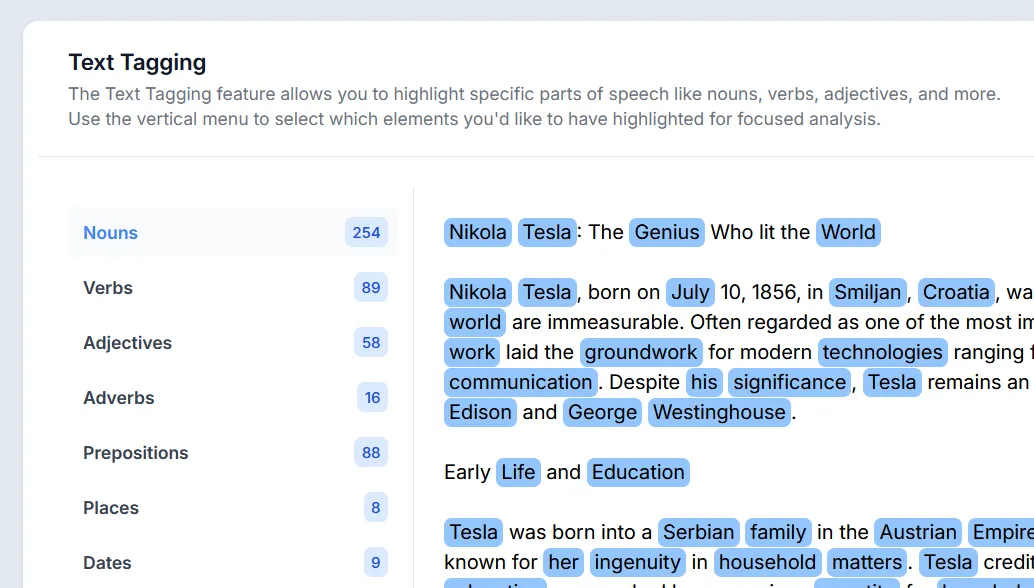
Set Writing Goals
Motivate yourself with our customizable writing goal feature.
- Custom Word Goals
- Set a specific number of words you'd like to accomplish and stay motivated as you write.
- Progress Tracking
- Enable the goal progress bar to visually track your writing progress in real-time.
- Audio Notifications
- Get notified with a sound when you reach your writing goal, providing instant gratification.
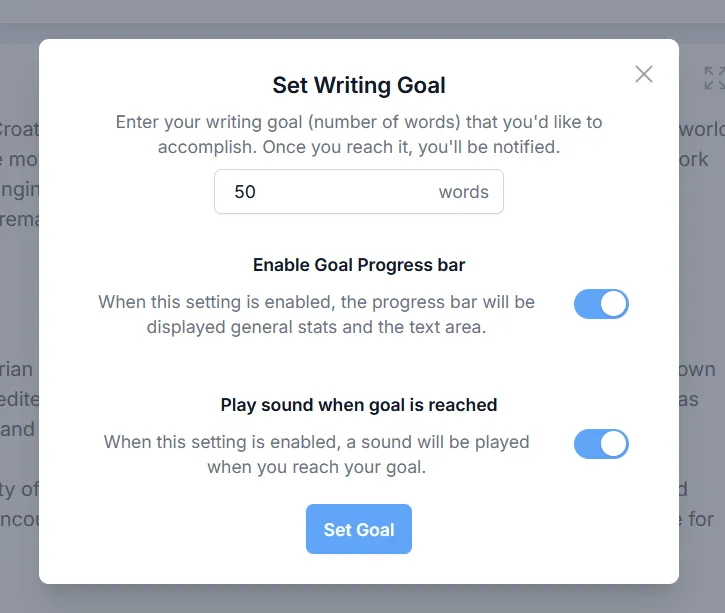
Text-to-Speech
Experience your writing in a new way with built-in text-to-speech functionality.
- Full Text Playback
- Click the speaker icon next to "Estimated Speaking Time" to hear your entire text read aloud from beginning to end.
- Selective Reading
- Highlight specific sentences, paragraphs, or text portions to hear just that selection read aloud for targeted review.
- Voice & Speed Control
- Choose from available browser voices and adjust playback speed to match your listening preferences and needs.